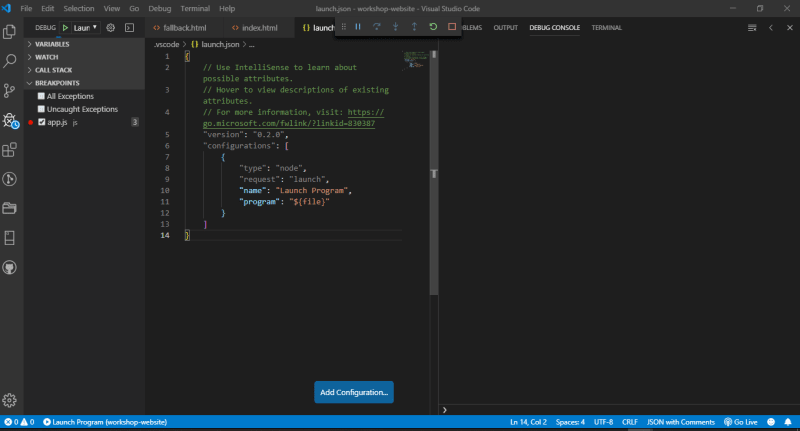dev-resources.site
for different kinds of informations.
Debugging As a Developer
Developers are faced with one area of their coding journey that can be quite frustrating DEBUGGING
Debugging is the process of finding and resolving defects or problems within a computer program that prevents correct operation of computer software or a system - Wikipedia
This is an inevitable phase in development, as you constantly encounter bugs in one way or the other; this may take days or weeks to debug... Not to scare you, especially if you are just starting out LOL
But bugs actually doesn't make you less of a programmer, what is happening basically, is that, there is a missing piece in that puzzle you have to unravel or solve and this in return make you better as a developer
How Are Bugs Introduced
There are couple of ways bugs are introduced in our computer program which are as follows:
when you don't understand the program structure.
breaking changes in computer program versions.
syntax errors from programmers such as missing a closing parenthesis etc.
and lots more.
Tools For Debugging
The most readily available tool for debugging is the Developer Debugger Tool which is available on most commonly used browsers.
We have IDE's like VS Code's. This has an built-in debugger that helps accelerate your edit, compile and debug loop. You can also apply breakpoints and check for errors in your computer program
Other Ways Of Approaching Bugs
So what are the best ways we can approach our computer program when there are bugs
Documentation: this is a very important tool that can help you solve problem in any computer program.
Understanding: you have to understand what you are coding, what are your expectations and that gives you an hint on how to find a possible solution.
Go online: there are online platforms that are very helpful when it comes to proffering solutions in any programming language such as Stackoverflow and a lot of developers can testify to that, and other similar platform, take for example, if you are a
Laraveldeveloper like myself, you will find Laracats, appdividend very useful.YouTubeis another useful tool I find it very interesting, you get to see the practical demo.Research: check out for breaking changes like change in version especially if you are coding from a tutorial video and use the program documentation to cover up for any error.
Reach out: yeah, call a friend , your mentor and discuss your problem with them, your can go further by sharing your screen with them or in any forum like Github by dropping a message or issue or checking out for solved issues.
Relax: fatigue on the part of the developer can cause him or her to mess things up, so leave the code and do other things you find interesting, when you feel refreshed, come back. Am sure you will begin to see things from a different picture.
Basically, I have highlighted most of the ways that works for me as a developer, I hope they work for you as well
Feel free to share your experience or ways you approach bugs in your computer program
Original article was published on my blog
Featured ones: