dev-resources.site
for different kinds of informations.
Integrating requestly mobile debugger in PostBook App
Published at
6/10/2022
Categories
requestly
postbook
mobile
debugger
Author
samanvayarya
Author
12 person written this
samanvayarya
open
Hello Everyone, My name is Samanvay Arya and I am developing android applications for more than 1 year.
I recently came to know about a wonderful tool developed by 'requestly' named requestly mobile debugger.
I read about it and gather some information from the wonderful documentation given by requestly.
After reading and researching, I was excited to test it so, I created PostBook (a mobile App) which shows fake posts posted by fake users.
Picture of the application is attached to this post.
points to use in PostBook
-
you can check the comments and also hide them with a single tap.
- App has edge case also covered like if you use it without internet then it will show retry message.
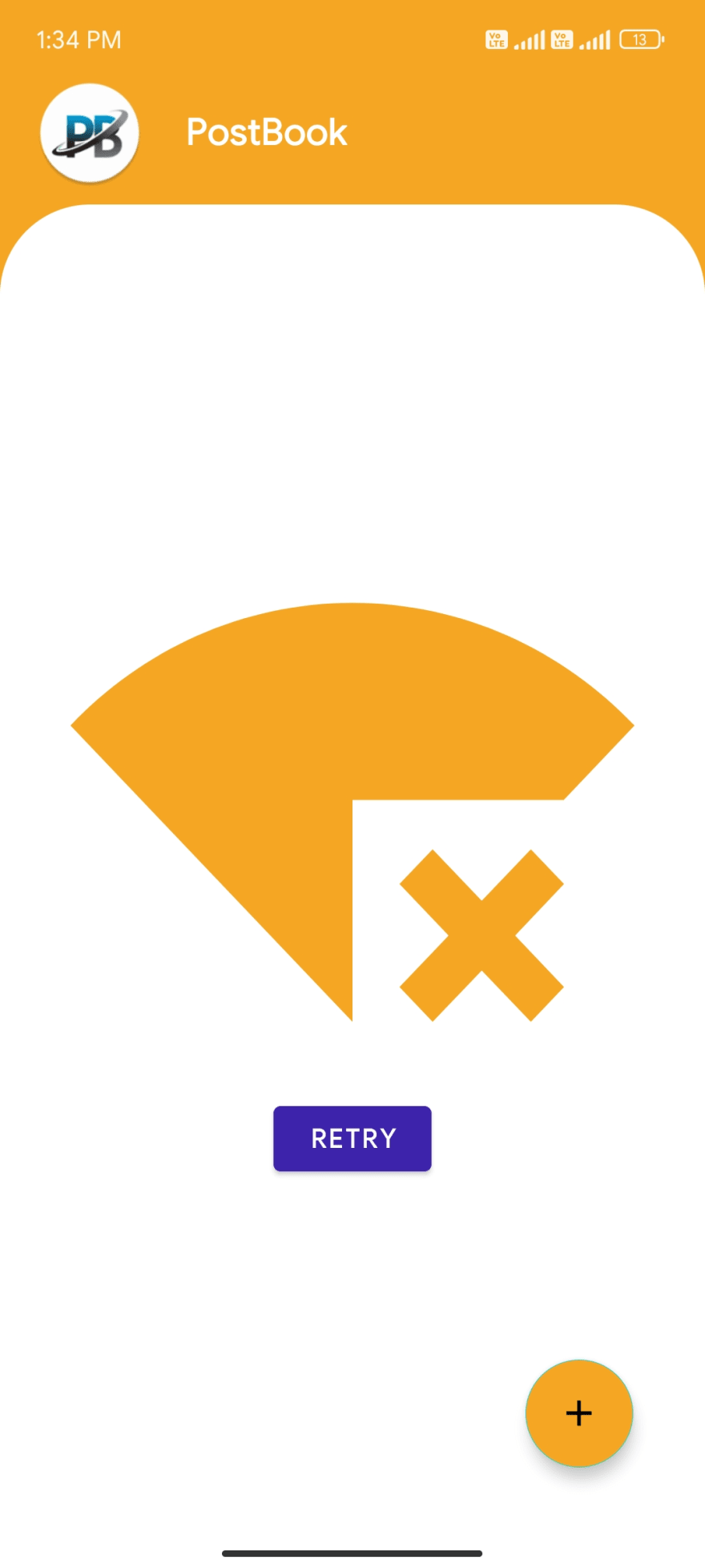
- you can check the video for more details.
- App has edge case also covered like if you use it without internet then it will show retry message.
Steps for implementing requestly debugger in PostBook
- go to app.requestly.io
- select mobile debugger on the window.
- create a new app and generate an SDK key for your app.
- you will be given 5 lines of code. paste the first two lines in your build. gradle file of the android app.
- paste the rest of the 3 lines to the activity where you have called the API.
- Now run the app and copy the deviceId given in the notification on the mobile and paste that on the requestly panel.
- Now you can see the API information on both websites and on your mobile phone as well.
**
Some screenshots of requestly analysis on the mobile phone.
**
Conclusion:-
requestly mobile debuggers is a brilliantly designed tool to help and reduce the work of a mobile app developer.
debugger Article's
30 articles in total
A Comprehensive Guide to Debugging Go Code for Developers
read article
Top Java Debugging Tools for Efficient Application Development
read article
Mastering Debugging in C++: Techniques, Tools, and Best Practices for Developers
read article
Comprehensive Guide to Python Debugging Tools for Efficient Code Troubleshooting
read article
How to configure Delve (dlv) in VS Code
read article
Hover Console: Real-time JavaScript debugging directly on your webpage
read article
Debugging with breakpoints in ExUnit
read article
Precisamos falar sobre ipdb: Uma Jornada para um debugger mais Eficiente em Python
read article
Introduction to Debugging with React Developer Tools
read article
JavaScript Magic Tricks: Debugger Interception
read article
Streamlining Nodejs Error Debugging with Errsole Debugger: Node.js
read article
debugging in python for beginners
read article
Advance Free Debugger
read article
Setup ruby/debug with VSCode
read article
Integrating requestly mobile debugger in PostBook App
currently reading
HyperDbg: State-of-the-art native debugging tool
read article
Show properties of an object during the debug
read article
Debugging Swift in VS Code the old way
read article
Levelling up - 2: Use the debugger
read article
debug.gem blog: initial commit
read article
Become a Toolmaker
read article
3 steps to setup debugger for React Native app in WebStorm
read article
Kinx v0.19.3 Preview Released
read article
Debug Go with VIM
read article
Debugging As a Developer
read article
Ways to create a new Chrome instance without CORS [macOS]
read article
Stop Using Print and Die Statements
read article
Debugging Python applications (plus free cheat sheet)
read article
Dude, get a debugger!
read article
Introduction of LLDB
read article
Featured ones:




