dev-resources.site
for different kinds of informations.
How to Install and Use Podman on Debian 12
Published at
3/25/2024
Categories
podman
debian
Author
devops2808
Author
10 person written this
devops2808
open
To install and use Podman on Debian 12, follow the steps below:
Step 1 : Start by updating your package list:
sudo apt update
Step 2 : Proceed with the installation of Podman:
sudo apt install podman
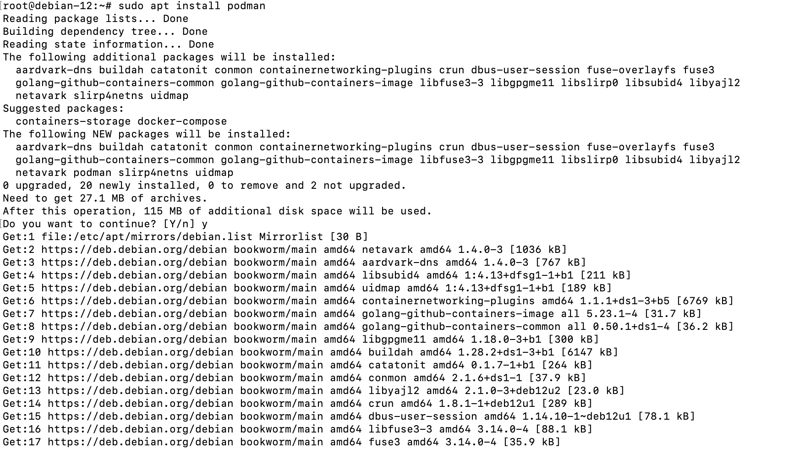
Step 3 : Ensure that Podman is installed correctly by checking its version:
podman --version
![]()
Step 4 : Test Podman by running a basic Ubuntu container:
podman run -it ubuntu /bin/bash
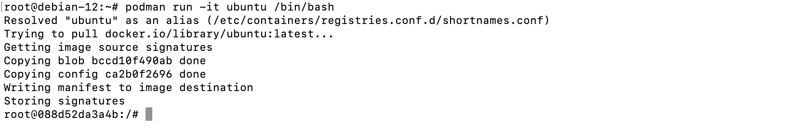
This command will pull the Ubuntu image if it's not already available and starts a container where you can execute commands.
Step 5 : Once you've finished testing, exit the container by typing:
exit
Congratulations! You have successfully installed Podman on your Debian 12 system.
References
podman Article's
30 articles in total
Nextcloud on Raspberry Pi - Fedora + Podman Quadlets
read article
Podman 3 and Docker Compose - How Does the Dockerless Compose Work?
read article
Rootless Containers: What They Are and Why You Should Use Them
read article
The Complete Podman vs Docker Analysis: Features, Performance & Security
read article
Exploring Podman and Beyond: Open Source Alternatives to Docker for Secure Containerization
read article
Is Docker’s Market Being Eroded? An In-Depth Comparison of Docker, ServBay, Homebrew, Podman, and MAMP
read article
Monitor container with Portainer
read article
Beyond Docker: Exploring Buildah and Podman for Container workflows
read article
Switching from docker to podman on Ubuntu
read article
How to Deploy a Fast API Application to a Kubernetes Cluster using Podman and Minikube
read article
Podman basics for beginners
read article
One Minute: Compose
read article
How to Install and Use Podman on Debian 12
currently reading
Pi-Hole setup using Quadlets
read article
Docker Vs Podman: A Comparison
read article
Exploring Podman Alternatives: A Deep Dive into Podman vs. Docker
read article
Instalando Podman no Ubuntu 22.04 LTS
read article
Podman and Docker: Deciphering the Pros and Cons of Each
read article
Containerization in Application Development: Choosing Between Podman and Docker
read article
Choosing the Right Containerization Tool: Docker, Podman, or Apptainer?
read article
Migrating from Docker to Podman: A Comprehensive Guide
read article
Allow low privileged ports inside podman container
read article
Podman/Docker container with a (GUI) remote desktop VNC on Raspberry PI 4
read article
Smallest Docker Image - 92B
read article
Docker vs Podman
read article
Transitioning from Docker to Podman: Navigating Challenges and Practical Solutions
read article
Cos'è Podman Desktop
read article
From Docker to Podman - VS Code DevContainers
read article
[ptbr] Podman, uma bela opção.
read article
How to use PODMAN in place of docker in windows?
read article
Featured ones: