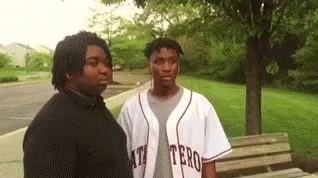dev-resources.site
for different kinds of informations.
From Docker to Podman - VS Code DevContainers
Been a while... 👀
It's been a minute, hasn't it? I've been...busy, but I'm back with something that I think you'll find both useful and intriguing. While I was away, I stumbled upon a nifty trick that involves swapping Docker for Podman in DevContainers on VS Code. This isn't a step-by-step guide; it's more like sharing a cool discovery I made. So, let's get to it!
A Quick Refresher on DevContainers 🏝
If you're new to the concept, DevContainers in VS Code are a way to containerize your development environment. This ensures that your setup is both portable and consistent, effectively eliminating the "it works on my machine" syndrome.
Think of DevContainers as your very own Codespace or Gitpod, but without needing the cloud. It's like having a sandbox, but your computer is the playground. You get to build your castles in an isolated space, keeping the rest of your system pristine.
The Podman Appeal 🎸
Switching gears to Podman, why would you want to replace Docker? Imagine Docker as the old, reliable minivan. It gets the job done, but it's not the sleekest. Podman is like the electric car that just rolled off the assembly lineefficient, user-friendly, and secure.
Docker has been the go-to containerization tool for years, but Podman is emerging as a strong alternative. Podman offers a few advantages:
Rootless Containers : Run containers without needing root privileges, enhancing security. Learn more about rootless containers.
Systemd Integration : Better integration with Linux's init system, systemd. For Linux users, this is a significant benefit. Podman's compatibility with systemd offers better process management and orchestration. Learn more about systemd.
Follows Open Standards : Fully compatible with Open Container Initiative (OCI) standards. Podman is OCI-compliant, which means it adheres to industry standards for container images, making it easier to switch between different container technologies. Learn more about OCI.
So, if you're looking to break free from Docker's grasp, Podman is worth considering.
The Challenge: VS Code Loves Docker
Here's the hiccup: VS Code's DevContainers extension is tightly coupled with Docker. When you try to use Podman, VS Code throws a fit and keeps asking you to install Docker. That's the issue we're going to solve today.
The Solution: Trick VS Code with a Shell Script
macOS
Step 1: Install Podman
First things first, you'll need to install Podman. On a Mac, you can use Homebrew:
brew install podman
Step 2: Initialize and Start Podman Machine
Before using Podman, you need to initialize and start a Podman machine:
podman machine init
podman machine start
Step 3: Create a Shell Script
VS Code is looking for a command named docker. We'll give it what it wants, but we'll secretly redirect it to podman.
Create a new shell script and name it docker:
sudo nano /usr/local/bin/docker
In the script, add the following lines:
#!/bin/bash
exec podman "$@"
Save the file and exit the text editor.
Step 4: Make the Script Executable
Now, make the script executable:
sudo chmod +x /usr/local/bin/docker
Step 5: Restart VS Code
Close and reopen VS Code to apply the changes. It should now be none the wiser, happily using Podman instead of Docker.
Linux
Step 1: Install Podman
Open your terminal and run the following command to install Podman:
sudo apt install -y podman
Steps 2-5: Follow the same steps as for macOS
Windows
Step 1: Install Podman for Windows
Download and install Podman from the official site.
Step 2: Create a Batch File
Create a batch file named docker.bat to act as an alias for Podman:
@echo off
podman %*
Place this batch file in a directory that's in your system's PATH.
Option 1: Use an Existing Directory in PATH
Open a Command Prompt and type
echo %PATH%to see the directories currently in yourPATH.Choose an existing directory that you have write access to, such as
C:\Users\YourUsername\bin.Save or move your
docker.batfile into that directory.
Option 2: Create a New Directory and Add It to PATH
Create a new directory where you want to store your batch files, for example,
C:\batch_files.Move your
docker.batfile into this new directory.To add this directory to your
PATH, right-click on 'This PC' or 'Computer' on your desktop or File Explorer, and chooseProperties.On the left-hand side, click on
Advanced system settings.Click on the
Environment Variablesbutton near the bottom right.Under the 'System variables' section, find and select the
Pathvariable, then click onEdit.Click on
Newand add the path to your new directory,C:\batch_files.Click
OKon all the dialog boxes to save your changes.
Verify the Setup
To verify that the batch file is accessible:
Open a new Command Prompt window (important, as existing windows won't pick up the change).
Type
dockerand hit Enter. If everything is set up correctly, this should now execute Podman due to the aliasing in yourdocker.batfile.
By following these steps, you ensure that the batch file is in a directory listed in your PATH, making it accessible from any command prompt window.
Step 3: Restart VS Code
Close and reopen VS Code to apply the changes.
Wrapping Up
There you have ita Podman-powered DevContainer in VS Code, right on your local machine. It's like having a VIP pass to a more secure and efficient coding environment. Whether you're a newcomer or a seasoned developer, I hope you find this as useful as I did.
So go ahead, give Podman a spin, and bring a little more freedom to your containerized development environments.
Bye!
Originally posted on blog.okikio.dev
Featured ones: