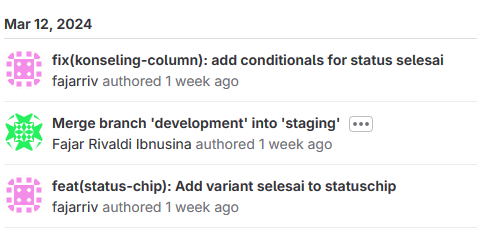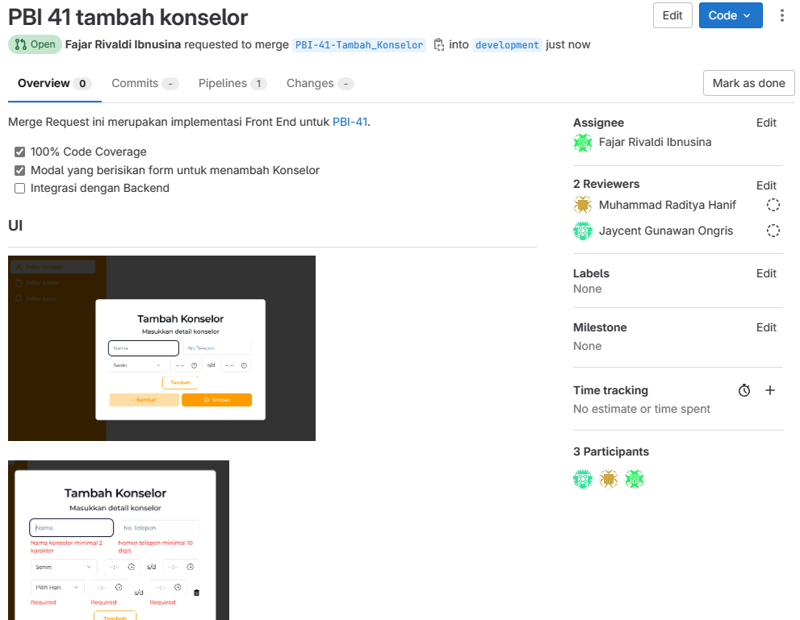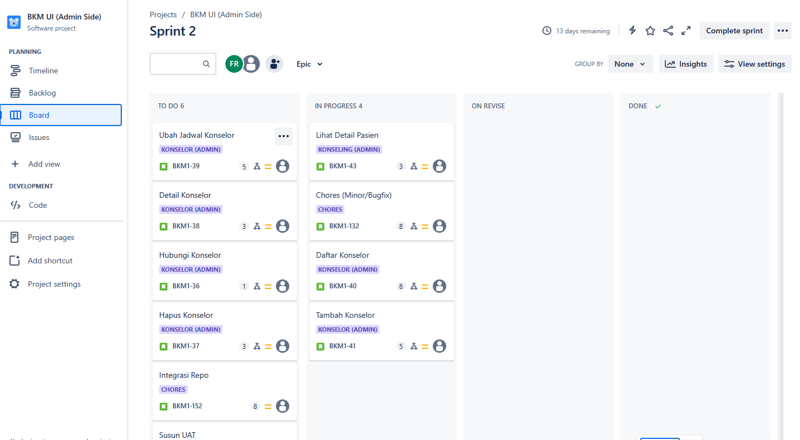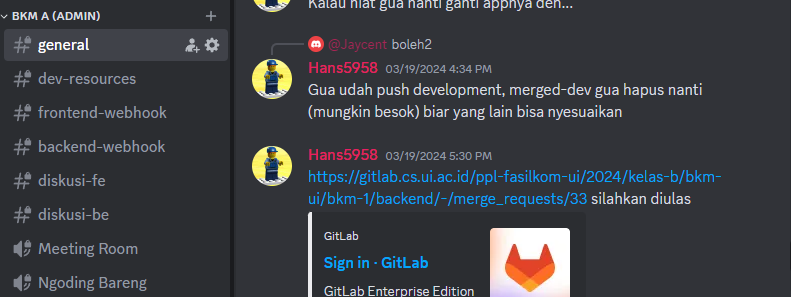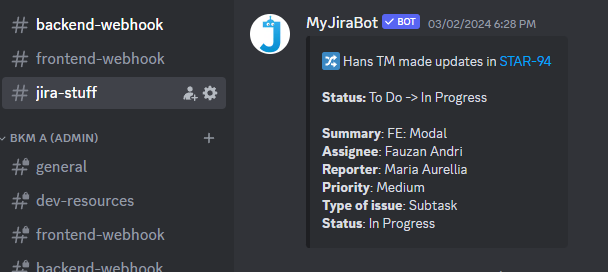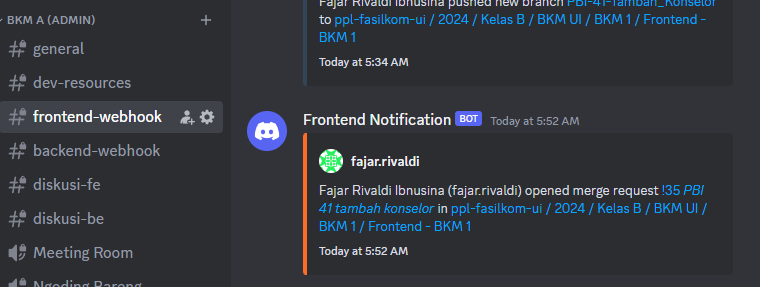dev-resources.site
for different kinds of informations.
Leveraging Tools to Enhance Collaborative Efficiency
Working on a team when creating a software is very different from tackling a solo-project. Putting a group of people together doesn't guarantee success. It's super important to work well with others, but teamwork is not just about working alongside each other, it's also about leveraging the right tools to enhance communication and efficiency. Understanding and demonstrating disciplined use of these tools can significantly benefit group work, leading to more streamlined processes and successful outcomes. I'll talk about what my team uses to work together.
Meaningful Commit Messages
Every time a developer pushes code changes to the repository, they include a commit message. This message/note explains what changes were made and why. Writing these notes well is a big help for everyone.
To ensure your commit messages are crystal clear and informative, follow a common standard like the Conventional Commits specification. This specification provides a simple set of guidelines for writing clear and concise commit messages that make it easier for us to understand the code history.
Clear commit messages mean:
- Easy Code History: Anyone working on the project, now or in the future, can understand why changes were made.
- Better Teamwork: Clear messages explain the "what" and "why" of changes, avoiding confusion and promoting collaboration.
- Faster Problem Solving: If something goes wrong, clear messages help pinpoint the exact change that might have caused it.
Sharing Code with Merge Requests
Merge requests in GitLab let us add our own work to the team's project. It's also allowed other team members to review our code, making sure that our code is correct and fits into the target branch.
To minimize bugs, we can add reviewers to our merge request. We should also fill MR description with summary of our changes.
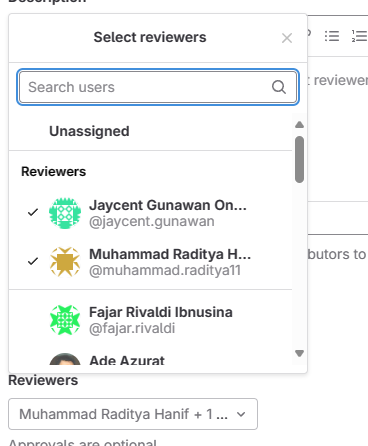
Keeping Track with Jira
Jira helps us to see who's doing what and how the project is going. It's like a big board with all our issue/backlog on it, so we can move things around and stay flexible. Everyone can see their jobs and how the whole project is moving forward.
In Jira, we can add description, priority, child issues/tasks and many other things to the issues/backlog. This feature allows teams to organize and prioritize their work effectively.
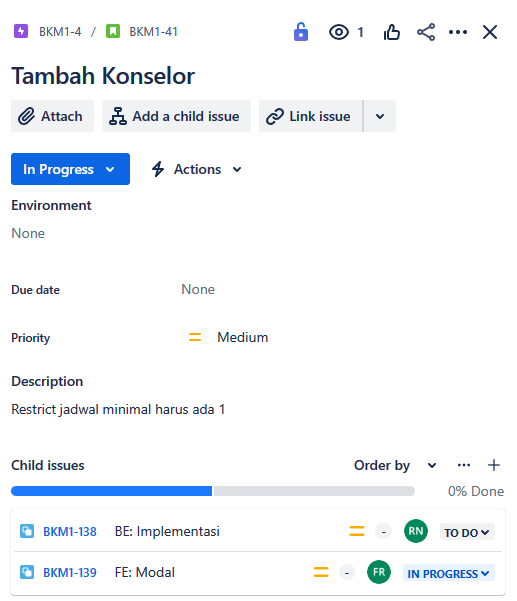
Communication using Discord
Discord has become a powerful communication tool that is useful for more than just fun conversation. Discord has a lot of features that enhance communication and collaboration for teams. For example, it offers voice channels for real-time voice conversations, text channels for asynchronous chat, video calls for face-to-face interaction, and screen sharing for live demonstrations or presentations.
Additionally, Discord supports server customization with roles and permissions, bot integrations to automate tasks or add fun activities, and webhooks to connect with other services and tools.
The integration of JIRA and GitLab with Discord allows for seamless communication around these tools. Team members can receive notifications in Discord about new merge requests, updates on tasks within the scrum board, and discussions related to specific commits.
Being good at using tools like Discord, JIRA, and GitLab can transform the way teams operate. By improving communication, project management, and code collaboration, these tools empower teams to achieve more with less friction. We talk better, plan better, and build better things together.
Featured ones: