dev-resources.site
for different kinds of informations.
Create a 3D city model with GISBox!
3D models are an essential tool in the fields of urban planning, architectural design and geographic information management. GISBox, as a free and powerful platform, allows users to quickly generate 3D models of cities. Below, we will introduce in detail the steps to generate a 3D model of a city using GISBox.
1: Create a new scene
The first step to generate a city 3D model in GISBox is to create a new scene.
2: Select from the map
Vector data is usually required for generating a city 3D model, and SHP files (Shapefiles) are one of the widely used formats.
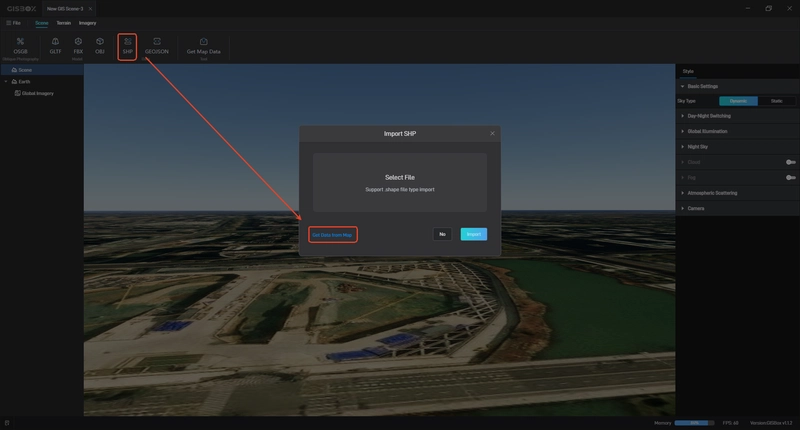
Find and click the "SHP" option on the scene editing screen.
The system will pop up a window and select the "Select from the map" mode.
Go to the city area you want to model and select the desired area.
This step allows you to accurately select the city range and provides important data for model generation.
3: Import data
In order to generate a 3D model, you need to further refine the selection and import data.
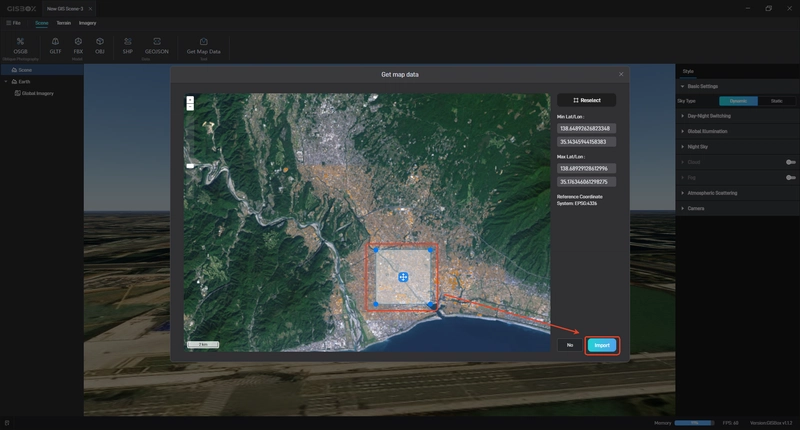
On the map screen, use the Rectangle tool or Custom Polygon tool to make a selection.
Once you are satisfied with the selection, click the Import button.
GISBox will automatically load the data of the selected area into the scene, preparing it for the next process.
With accurate selection and data import, the system will have the geographic information required to generate the city model.
4: Generate City 3D Model
After the data selection and import are complete, generate the 3D model:
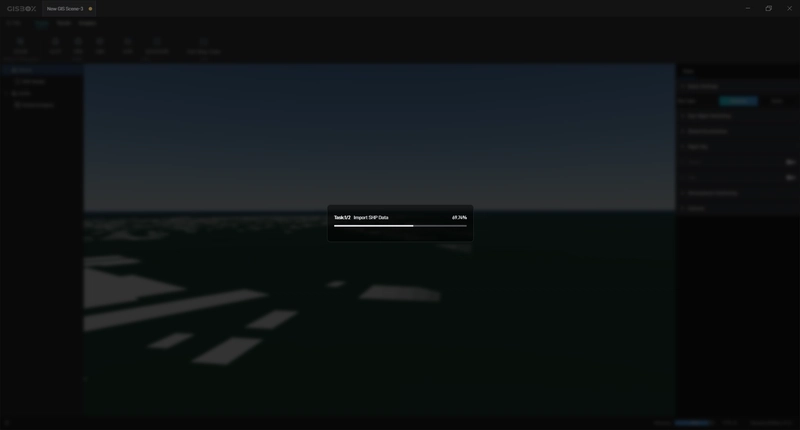
Find and click the Generate 3D Model option on the scene screen.
The system will generate a 3D model of the buildings and terrain based on the imported vector data and terrain information.
Once the model generation is complete, you can review and edit the model by dragging and zooming with the mouse.
You have now successfully created a city 3D model using GISBox, which can be further utilized for analysis, planning, or visualization purposes.

Summary
GISBox provides easy and efficient tools and processes to help you go from scene creation to city 3D model generation in just a few steps. The "select from map" feature, accurate data import and automatic model generation allow users to quickly obtain high-quality 3D city models.
Featured ones:
