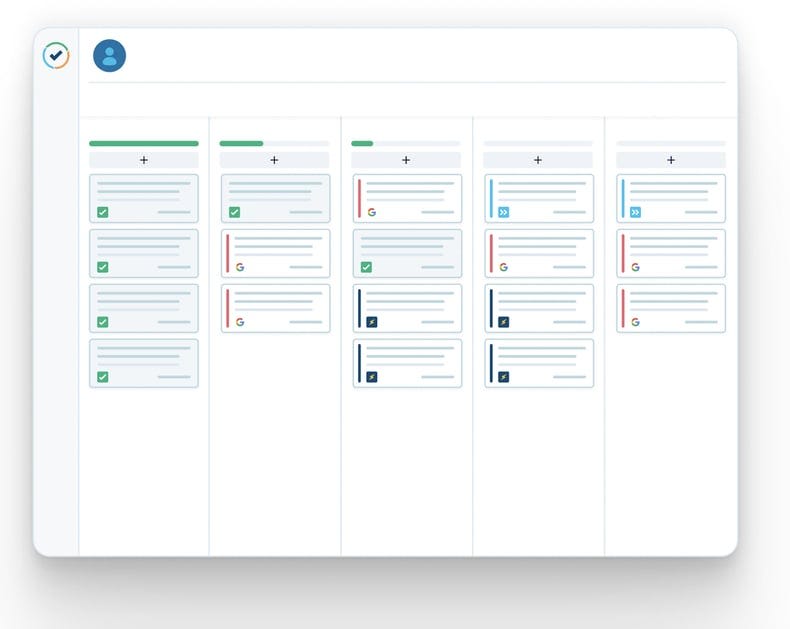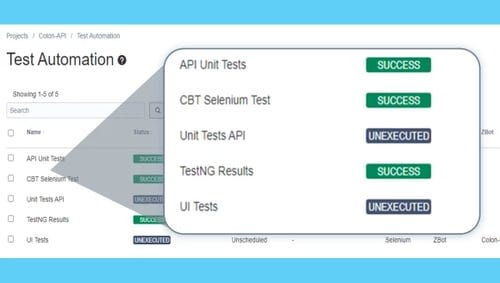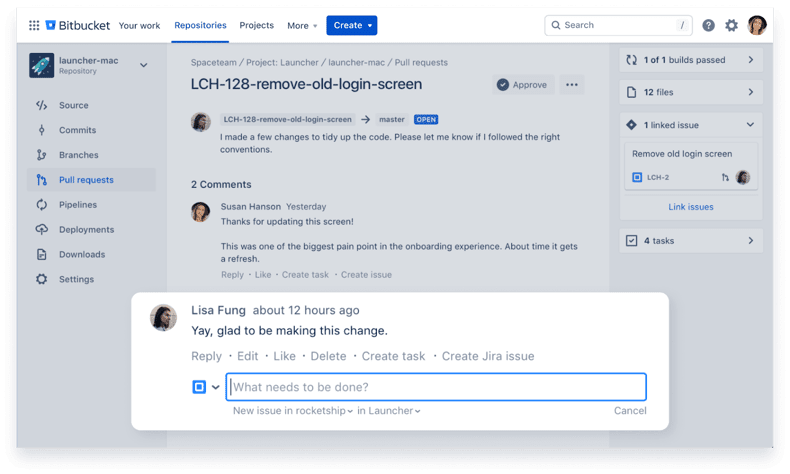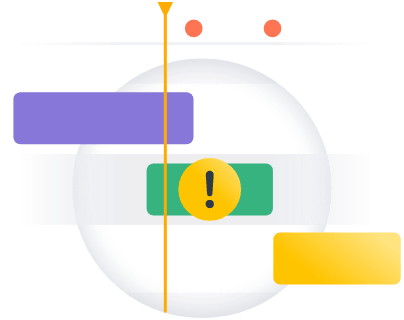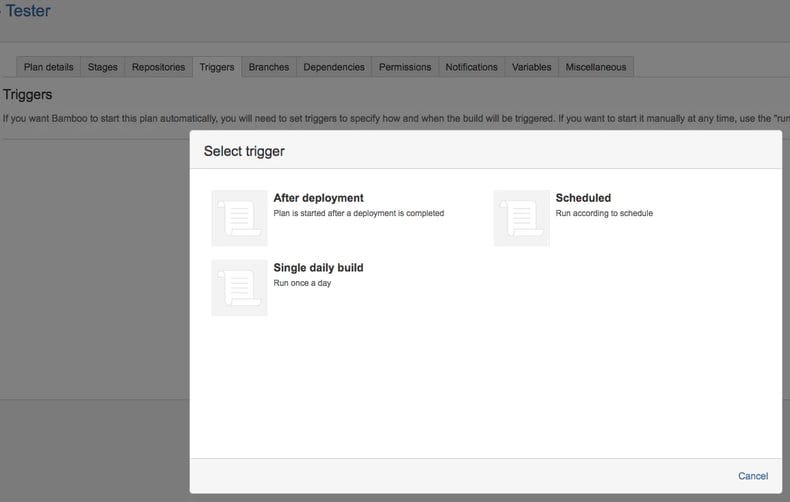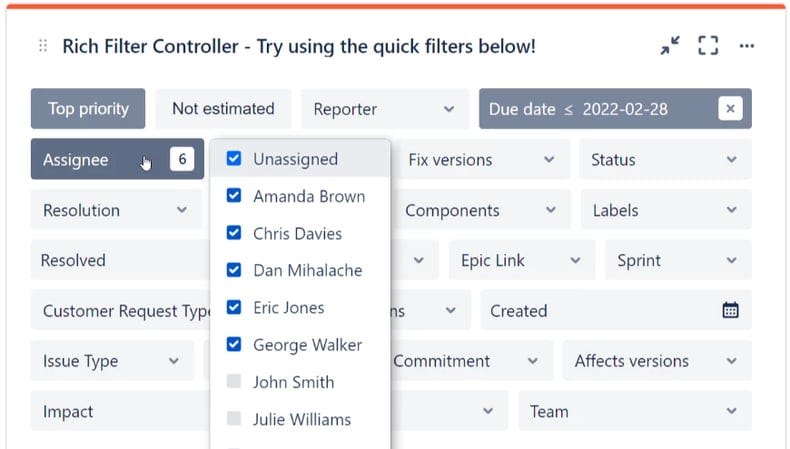dev-resources.site
for different kinds of informations.
Top 9 most popular Jira Plugins (best Jira add-ons in 2023)
Managing a software project can be hard, time-consuming, and stressful. It is also a part of almost every company’s workflow, as software development is an important part of almost all businesses.
Every manager who deals with software development projects has probably had the same question at one point “What plugins does Jira provide?” That is why we created an ultimate list of the best Jira plugins to help you manage your software development team.
What is the Jira tool for Agile Project Management?
Jira aids software development teams in tracking their projects from start to finish by providing the necessary tools and features to plan, track and report on their progress. With the help of Jira, you can visualize your projects and understand how they fit into your company’s overall strategy. It can take care of the whole project management journey.
Top 9 Jira Plugins (Best Free Jira Add-Ons)
The Jira plugin ecosystem is huge, which means many tools are available to help you get the most out of your software. Here are the top 10 most popular Jira plugins:
Tempo Timesheets
Tempo Timesheets is a great option if you’re looking for a time-tracking solution that integrates well with JIRA. It’s one of the most popular JIRA plugins, and for a good reason. Tempo Timesheets makes tracking time and project progress easy and integrates well with other popular project management tools.
Zephyr for JIRA
If you’re looking for a plugin to help you with test management, Zephyr for JIRA is a great option. With this plugin, you can create, edit and delete tests, run them, and see the results within JIRA. There’s also a nifty little feature that allows you to clone tests, saving you a lot of time if you have similar tests that need to be run.
Bitbucket Integration
If you’re using Bitbucket, you’ll want to check out the integration that allows you to connect the two tools. With this plugin, you can track your Bitbucket issues within JIRA and see information about related commits, branches, and pull requests.
The Bitbucket Integration is available for both Cloud and Server versions of JIRA, and it’s free to download. Just head over to the Atlassian Marketplace to get started.
HipChat Integration
To improve communication within your organization, HipChat Integration is a must-have. This plugin allows you to connect your HipChat account to JIRA to receive notifications and updates directly in HipChat.
You can also use HipChat Integration to chat with other team members, share files, and even conduct video meetings. This plugin is available for both HipChat Cloud and HipChat Server.
Portfolio for JIRA
For tracking the progress of your projects, the Portfolio for JIRA plugin is a great option. It lets you see how your projects are doing in development and provides insights into their performance. You can also use it to create reports and track your team’s progress.
Bamboo Integration
Bamboo Integration is one of the most popular JIRA plugins because it allows you to integrate your Bamboo server with your JIRA account. It was developed by the same developer who created Jira.
With Bamboo Integration, you can automatically create JIRA issues when builds fail, and you can view build results and artifacts from within JIRA. This plugin allows you to view Bamboo plans and their statuses within JIRA. This plugin is a must-have if you’re using Bamboo for continuous integration. The plugin is well-made and will save you time and hassle.
Rich Filter: PDF Reporter
If you’re looking for a way to generate PDF reports from your JIRA data, then PDF Reporter is a great option. This plugin allows you to create custom reports and export them to PDF format.
PDF Reporter is a flexible tool that lets you specify what data you want to add to your report, and you can even include charts and graphs. This plugin is interactive, so you can easily drill down into the data to get more details.
JIRA Misc Custom Fields
Misc Custom Fields is a great add-on if you want to add extra fields to JIRA issues. The fields can be text fields, number fields, date fields, single or multiple select lists, checkboxes, or radio buttons. You can also make the fields required or optional and add default values.
Another neat feature of Misc Custom Fields is that you can add field configurations to specific JIRA issue types, so you only see the relevant fields. For instance, you can add a custom field for ‘Department’ on the ‘Bug’ issue type but not on the ‘Task’ issue. This makes it super easy to keep your JIRA issues organized and streamlined.
Roll-up Reports for JIRA
Roll-up allows you to create various types of summary reports within JIRA. You can use these reports to track the progress of your projects with only the information you want to be displayed.
The Summary Reports for JIRA plugin is an ideal way to get an overview of your project, and it’s one of the most popular plugins for JIRA. It’s also one of the easiest plugins to use and is very user-friendly.
ONES.com Solution: All-in-one platform for the developer team
ONES.com offers sophisticated solutions for enterprise management scenarios such as top-down team resource management, risk control, and performance assessment by taking into account the needs of the American market.
ONES.com provides expert project management and team collaboration tools for businesses of all sizes, speeding up product launches.
Conclusion
To conclude, JIRA is a great tool, but it can be even better with the right plugins. There are many options, but the 10 plugins on this list are the best in their respective domains. You can get more out of JIRA by using some of these plugins. Or you can also use ONES.com, the all-in-one tool to manage your projects, execute testing, generate reports and manage the knowledge base in one platform. Sign up now!
Originally published at https://blog.ones.com on January 8, 2023.
Featured ones: