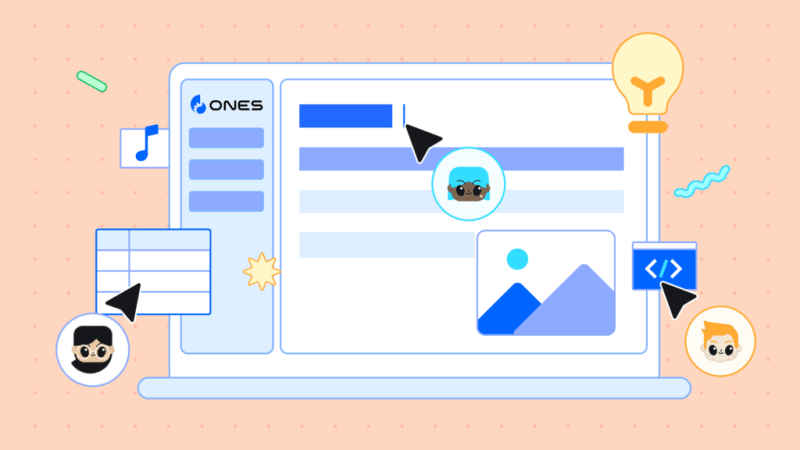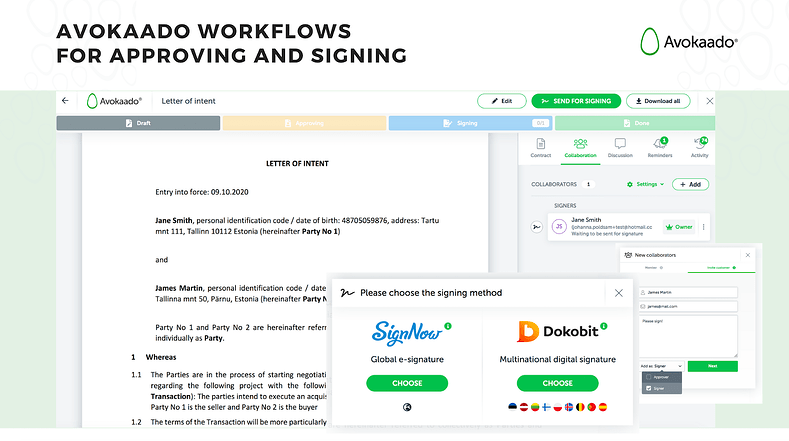dev-resources.site
for different kinds of informations.
Best 8 Online Document Collaboration Tools In 2023 (Pros, Cons, and Pricing)
Gone are the days when employees in every team worked individually. In the age of digitization, seamless collaboration is a must. Digital document has evolved over time, and modern tools ensure everyone is on the same page.
Organizations worldwide use robust online document collaboration tools to streamline document management. They allow multiple users to work on the same platform, making their tasks easier. Modern document collaboration tools increase your organization’s productivity and facilitate real-time collaboration.
Before looking at some of the most online document collaboration tools, let us briefly understand what they are and how they work.
What Is A Document Collaboration Tool? How Does It Work?
As the name suggests, a document collaboration tool is a tool that allows different users to collaborate on the same digital documents. Whether it is a Google document, PDF file, spreadsheet, or any other file format used by multiple individuals, a document collaboration tool allows them to work the file at once.
These tools are designed to increase transparency and reduce data silos within an organization. They ensure that the changes made by one user are seen by multiple users with access to the document.
When multiple users contribute to creating and modifying the same documents, it eliminates the need for revaluation. This also reduces the scope for error as multiple users proofread the same documents as they access them.
Best Online Document Collaboration Tools In 2023
To ensure effective document management, implement a suitable online document collaboration tool according to your business needs. Ensure that you choose a collaboration tool that syncs with your team members’ needs and business objectives.
Here are eight of the best online document collaboration tools you should implement in 2023:
1. ONES Wiki
ONES Wiki is an online document collaboration tool by ONES.com. It allows different users to connect and collaborate without unwanted silos. The document collaboration tool is designed to create collaborative content and keep people (and ideas) on the same page.
ONES Wiki allows you to create user-friendly content on multiple documents in real time by using powerful blocks. It allows all users to have document access to co-edit the files and add important comments directed to specific users. It also allows different team members to discuss their tasks, delegate responsibility, and obtain clarity while working on the same documents.
ONES Wiki is ideal for organizations operating at all scales. Billing the solution on a yearly basis gets you a 15% discount. On-premises is also supported for enterprises.
2. ClickUp
ClickUp is one of the most sought-after project management tools for productivity enhancements. ClickUp provides users with multiple features that facilitate remote collaboration, one of them being its online document collaboration tool.
ClickUp’s document collaboration tool is called ClickUp Docs. With ClickUp Docs, you can create, store, and share important documents while collaborating with your team members. It provides multiple features to enhance seamless collaboration, such as real-time editing, user detection, sync, etc.
However, ClickUp does not give you white-labeling support and does not allow you to export your dashboards. While the document management tool comes with a free trial version, its paid versions start at $5/user/month.
3. Google Docs
It is impossible to discuss online document collaboration tools without mentioning Google Docs. The Google offering is one of the most widely used document collaboration tools that provide users with a simple, straightforward, and intuitive interface. The biggest benefit of Google Docs is that it is free for everyone. All you need is a Google account to access this tool. The paid plans start at $6/user/month if you need additional functionality.
However, Google Docs does not support PDF annotation and cannot be used offline unless you have it as a Chrome extension. Moreover, unlike many of its peers, you cannot use Google Docs as a knowledge base system.
4. Confluence
Confluence is another important document management tool that ensures all team members are on the same page. It helps your teams work in unison and stay up to date at all times.
Confluence provides you with meeting notes to organize your team meetings. It also allows users to compartmentalize their clients’ information to ensure easy data access.
However, implementing Confluence will make you excessively dependent on plug-ins instead of giving you rich in-built features. The document collaboration tool’s pricing starts from $5/user/month.
5. Microsoft OneDrive
With the unshakable credibility of Microsoft, OneDrive has been providing seamless document collaboration features to businesses for quite some time now. It is a cloud-storage application that brings different team members and employees working in different teams together to work on common projects.
While Microsoft OneDrive gives you a whopping 5 GB of storage space with easy onboarding features, users often face difficulties editing, proofing, and sharing documents beyond Microsoft365.
Microsoft OneDrive team plans start at $5/user/month, making it a fairly affordable document management solution.
6. Dropbox Paper
You must have heard of (or even worked on) Dropbox as a cloud storage. With Dropbox Paper, the software enters into the document collaboration space, allowing your team members to create, edit, and share documents in real-time.
While Dropbox Paper facilitates effective communication between your team members and helps you create holistic project timelines, users often complain about the tool creating a separate file when multiple users view it.
While most Dropbox Paper users work on its free edition, its paid versions start at $15/user/month.
7. ONLYOFFICE
ONLYOFFICE is an open-source document collaboration tool ideal for startups and small businesses. It can be implemented on-premise and on the cloud according to your preferences.
ONLYOFFICE comes with robust MS Office compatibility with self-hosted and cloud-based versions. It also facilitates suitable third-party integrations to expand the tool’s functionality. However, if you want to work on ODF file formats, ONLYOFFICE will convert them to OOXML.
While the cloud-based version of ONLYOFFICE is free for up to 5 users, the paid plans start at $4/user/month.
8. Avokaado
Avokaado is a document collaboration tool ideal for legal teams. It facilitates real-time collaboration on legal documents on a centralized platform, allowing users to enhance their workflows.
Avokaado comes with a dynamic approval process and robust audit trails. However, users often need to switch from its freemium version to a paid version to unlock its best features. Apart from its freemium version, paid Avokaado editions start at $28.68/user/month.
The Final Word
These were some of the best online document collaboration tools you can implement to leverage your projects and improve your workflows. Do not make the mistake of rushing the implementation and choose the alternative that is best suited for your business and your teams.
Originally published at https://blog.ones.com on January 1, 2023.
Featured ones: