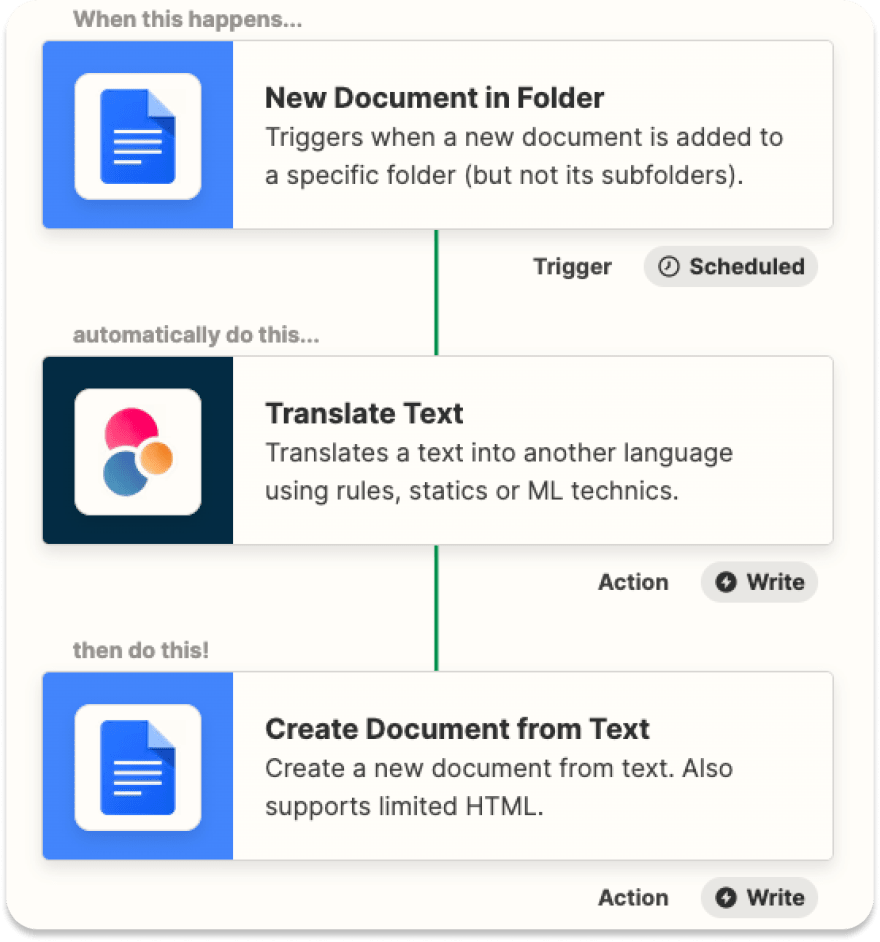dev-resources.site
for different kinds of informations.
AI and Automation on Zapier: 4 solutions to use right away
By using a combination of Automation and AI on Zapier, businesses can streamline tasks involving various applications and data sources. In this article, we'll showcase 4 ready-to-use templates to set up your own AI automation with any app of choice.
What is Zapier?
Zapier is a web-based automation tool that allows users to connect different web applications and automate tasks between them with no coding skills required. The platform integrates with over 2,000 apps, including popular ones like Gmail, Trello, Slack, Salesforce, and more.
With Zapier, users can create "Zaps," which are automated workflows that trigger an action in one app based on an event that occurs in another app. For example, a user can create a Zap that automatically adds new email attachments from Gmail to a designated Dropbox folder or a Zap that adds new leads from a Google Form to a Salesforce account.
Build AI-powered automation on Zapier
Although the primary aim of AI is to enable machines to emulate human thinking and behavior, automation is designed to accelerate repetitive tasks with minimal or no human intervention.
When combined, the integration of automation and AI can provide a substantial advantage for businesses seeking to attain significant results.
The integration of AI not only facilitates task automation but also empowers businesses to accomplish tasks that were once considered unattainable. By implementing this strategy, businesses can optimize their processes and enhance productivity across a broad spectrum of activities.
Why choose Eden AI for your workflow automation on Zapier?
Eden AI was created for no-coders having difficulties with choosing the right AI provider and/or integrating several APIs. Managing multiple accounts for each app can be a tough job, but with Eden AI, you can connect and manage all your APIs on a single account.
Since some AI providers can be complex to use, we wanted to simplify the “no code” part and make AI available to as many people as possible.
Eden AI allows you to solve multiple AI tasks on Zapier with various plug-in templates:
- Document parsing: extracting text from images and parsing invoice, receipt or resume to extract data
- Computer vision: detect faces, objects, logos, explicit content, etc.
- Text analysis: sentiment analysis, keyword extraction, summarization, etc.
- Machine Translation
- Speech recognition & Speech generation
- Generative AI: generate images and text
4 ready-to-use templates to integrate AI into your platform on Zapier
In this article, we'll dive deeper into 4 of these pre-built AI solutions on Zapier to streamline your invoice and resume parsing, the generation of images as well as the translation of your documents.
To leverage these solutions, it's important to have both a Zapier and an Eden AI account.
To begin with, create an account on Eden AI for free and simply copy/paste the provided API key into your Zapier connection.
Before you can test and run your Zapier zaps, it's essential to ensure that all required parameters are filled in. This includes information such as text, provider, language, and any other necessary data.
Eden AI has a comprehensive documentation to help users navigate any issues that may arise while using its AI tools. Users are encouraged to refer to the documentation for additional support and guidance.
Use case 1: Automated Invoice Parsing
By leveraging the power of automated OCR (optical character recognition), valuable information such as the date, due date, tax amount, supplier name, etc. can be efficiently extracted from invoices. This information can then be automatically entered into your accounts payable system, allowing for seamless record-keeping.
In simple words, you can use Eden AI’s templates on Zapier to automatically extract information from invoices and add it to a Google Sheets spreadsheet.
First, you’ll need to connect your Gmail account to your Zap.
Then, Eden AI’s “Invoice Parser” Action will extract information from invoices and ship it to a Google Sheets spreadsheet - nice and easy:
Use case 2: Automated Resume Parsing
Checking resumes one by one might be time-consuming, but with our template, time is no longer an issue.
Thanks to Resume parsing APIs, recruiters can extract data from CVs and convert it to a more structured format, allowing them to identify the most suitable candidate for the position as quickly as possible.
Suppose you receive a substantial number of CVs through email. In that case, you can use your Gmail account to automate the process. Eden AI's "Resume Parser" Action will extract information (skills, education, work experience, languages, etc.) from the files attached to the incoming emails. Finally, the Zap will send the parsed contents over Slack, as shown below:
Use case 3: Automated Image Generation
AI-powered image generators have the potential to produce one-of-a-kind and inventive artwork, logos, and designs. These generators are capable of creating diverse patterns, shapes, and colors that can serve as a source of inspiration for artists and designers. With precise descriptions, you can quickly generate images that really match your ideas.
Assuming you want to generate images in your messaging service such as Discord, here is the following template to easily add AI Image Generators to a chosen Discord channel.
Once you write a prompt on a dedicated Discord channel, Eden AI’s “Image Generation” Action will create an image that fits with your message along with your favorite image generator (Dall-e, Stability, DeepAI, etc.). This image will automatically be shared with your team in your Discord channel.
If you are using another messaging service such as Slack, the template can be adapted.
Use case 4: Automated Doc Translation
Translating documents can be a daunting task, especially when working with services that have certain limitations. However, with this template, you can start automating the translation of your documents and overcome these limitations!
If you add a Google Doc to a designated folder, Eden AI's "Translation" Action will translate all the text within the original document. A new Google Doc will then be created, containing the translated text.
If you wish to automatically detect the language, you can utilize the "Auto-detect" feature for the source language.
Eden AI and Zapier are fulfilling a long overdue promise of providing artificial intelligence to everyone, instantly.
Ready to try these cutting-edge AI solutions? Get your Eden AI and Zapier accounts and revolutionize your workflow with AI.
If you're interested in more low-code tools, have a look at our step-by-step tutorials on how to bring AI to your application with Power Apps, Zapier, Google App Script, Retool, Make, Dataiku, IFTTT, Bubble and n8n.
Featured ones: