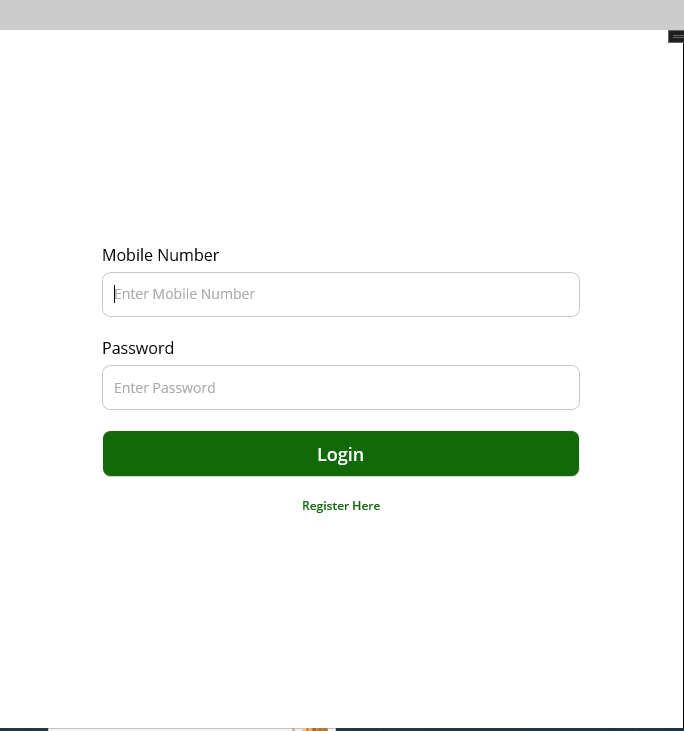dev-resources.site
for different kinds of informations.
.NET MAUI BorderLessEntry for all platforms
Published at
3/21/2024
Categories
maui
xamarinforms
xamarin
Author
vamsi_reddy_397438ed17335
Author
25 person written this
vamsi_reddy_397438ed17335
open
First Create a Class with BorderlessEntry and add the below code
public class BorderlessEntry: Entry
{
}
Next in the MauiProgram.cs file add the below line of code
public static MauiApp CreateMauiApp()
{
var builder = MauiApp.CreateBuilder();
builder
.UseMauiApp<App>()
.ConfigureFonts(fonts =>
{
fonts.AddFont("OpenSans-Regular.ttf", "OpenSansRegular");
fonts.AddFont("OpenSans-Semibold.ttf", "OpenSansSemibold");
});
Microsoft.Maui.Handlers.EntryHandler.Mapper.AppendToMapping("Borderless",(handler,view) =>
{
if(view is BorderlessEntry)
{
if ANDROID
handler.PlatformView.Background=null;
handler.PlatformView.SetBackgroundColor(Android.Graphics.Color.Transparent);
elif IOS || MACCATALYST
handler.PlatformView.BackgroundColor = UIKit.UIColor.Clear;
handler.PlatformView.Layer.BorderWidth= 0;
handler.PlatformView.BorderStyle = UIKit.UITextBorderStyle.None;
elif WINDOWS
handler.PlatformView.BorderThickness= new Microsoft.UI.Xaml.Thickness(0);
endif
}
});
return builder.Build();
}
final in Solution Explore open Platforms/Windows/App. Xaml and add the below line of code
<maui: MauiWinUIApplication.Resources>
<Thickness x:Key="TextControlBorderThemeThickness">0</Thickness>
<Thickness x:Key="TextControlBorderThemeThicknessFocused">0</Thickness>
</maui: MauiWinUIApplication.Resources>
xamarinforms Article's
30 articles in total
hi , this isan exampel post
read article
Por onde anda o WPF?
read article
Modern Home, Filter, and Details Screens for .NET MAUI + MVVM 🎨
read article
Modern Inbox and Chat Screens for .NET MAUI + MVVM 🚀
read article
Modern Startup Screens for .NET MAUI + MVVM Architecture
read article
UI components for MAUI apps
read article
De Xamarin.Forms a .NET MAUI: Uma Evolução Que Transcende Limites
read article
Building Multi-Page Applications with Xamarin Forms - Tips and Tricks
read article
MATADORBET FAST GİRİŞ
read article
Is it possible to reference Xamarin Forms from Win UI 3 project?
read article
Desvendando o Futuro do Desenvolvimento de Aplicativos com .NET MAUI
read article
Migrating UWP to Windows App SDK (WinUI 3) with Xamarin Forms Integration
read article
.NET MAUI BorderLessEntry for all platforms
currently reading
Understanding Cross-Platform Development with Xamarin
read article
C# Expired Package
read article
How to verify OTP in Android without SMS read permission using Xamarin.Forms?
read article
I’ve had enough. Bye, Xamarin!
read article
بهترین آموزش .NET MAUI فارسی
read article
معرفی وب سایت برنامه نویسی کدسل
read article
Demystifying MAUI Localization: A Comprehensive Guide for Developers 🌐📚
read article
🔒 Introducing Serial Log and Metro Log: Simplifying Your Logging Experience In .NET MAUI! 📝🚇
read article
How to Build Mobile Check Capture App with Xamarin.Forms and Dynamsoft Document SDK
read article
Incredible App Themes for Xamarin.Forms
read article
10 Benefits of Using Xamarin App Development
read article
Send emails, with html template, from Xamarin.Forms
read article
Just launched my mental health app
read article
Migrando Mitawi a .NET MAUI
read article
How to Build Mobile Document Scanning App with Xamarin.Forms for Android and iOS
read article
Single vs. Multi Page Android App
read article
Jenkins with Xamarin.Forms
read article
Featured ones: