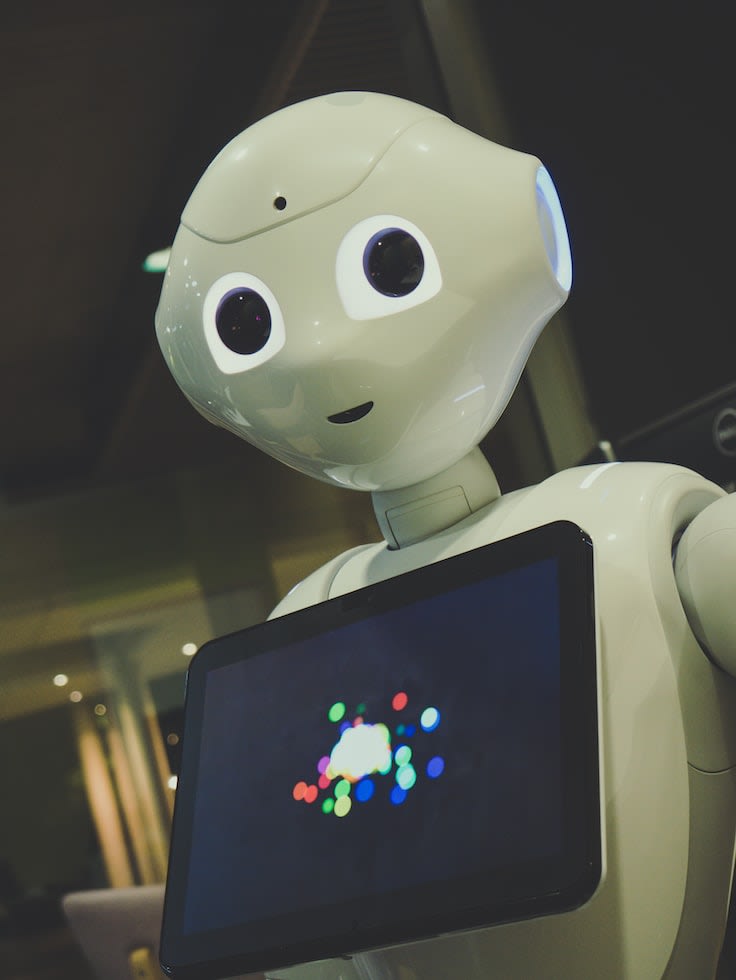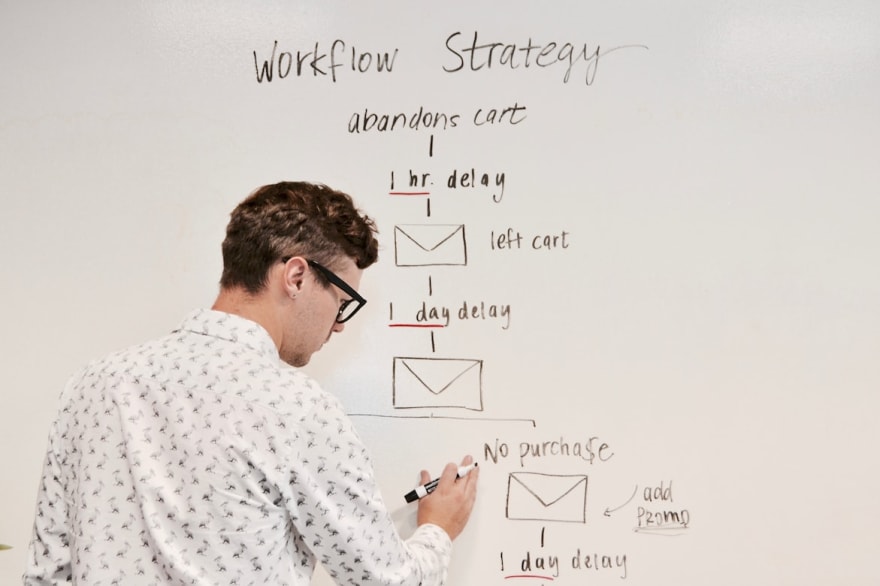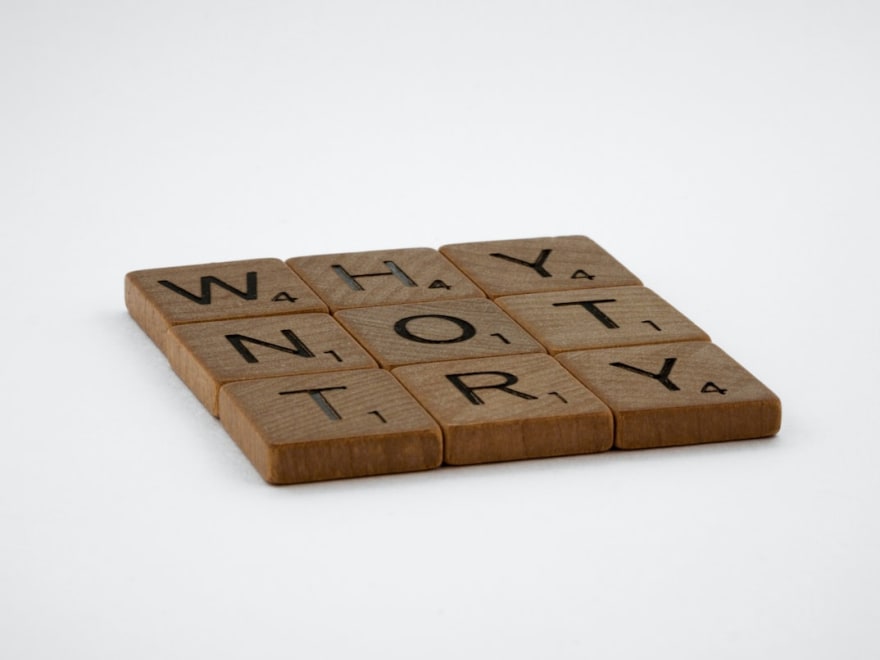dev-resources.site
for different kinds of informations.
Reasons to change the default terminal to Warp
CLI is the best developers' friend. It could do almost everything by just typing, without leaving your keyboard which insanely boosts your productivity (you might have seen a video that the guy using only vim.
However, remembering commands doesn't seem easy. It involves lots of practice and until embedded in your muscle memory. For my whole life, I think I have been involved in more than 200 commands including Windows, macOS, different Linux distributions, different programming languages, and also npm package modules. 🫣 So that is why the tool that helps us involving with this CLIs is important.
Many tools were made that might help you interact with:
Moreover, there are tools were made on top of those to provide more functionalities, and fill some of the gaps, for instance, oh-my-zsh, Prezto, oh-my-fish, and much more. However, the default embedded terminal in macOS is still lacking something. That's why iTerm and other terminal like Hyper. It provides you a set of customization to boost your productivity.
In this blog, I want to introduce a new terminal called "Warp" with some set of reasons why I have changed my mind from iTerm to Warp. I hope this blog convinces you like some of your friends told you that he/her found a new tool, this is awesome, why don't give it a try? Let's get into it.
🤔 What is Warp?
WARP IS A BLAZINGLY FAST, RUST-BASED TERMINAL REIMAGINED FROM THE GROUND UP TO WORK LIKE A MODERN APP.
Here are several reasons that you might to try Warp
⌨️ Intuitive keyboard navigation
If you are a developer. Keyboard navigation is important, you don't need to let your muscle remember new keyboard navigation.
I often use VS Code as my main code editor. It is intuitive enough that you don't need to remember a new set of keyboard navigation. There is no need to change settings, it is embedded.
Remembering keyboard navigation is boost your productivity. However, if you are like me that working on several editors as such VS Code, JetBrains' IDE, VIM, and nano. I'm sure that it doesn't seem easy to remember all of those even though you have practiced until it embedded in your muscle memory, trust me.
✍️ Auto-completion by default
Auto-completion in a terminal is fascinating. It helps you a lot when you are working on CLI. Most terminal doesn't have these feature by default. You might take a lot of effort to make it shown unless Warp is embedded auto-completion by default. Let's see some examples.
- Directory completion
- Commands completion including, directory completion, command suggestion
🗺️ Awesome Command History
With the greatest experience in command history browsing. It enabled you to view the previous with mouse and keyboard, including substring search, and gives us an experience like an IntelliSense or auto-completion in most of IDEs.
🤖 AI is your best friend
Warp has embedded an AI friend to help you. I am feeling that I have using ChatGPT or google search, let's see the examples
- zip my folder, it shows the suggested command directly on your terminal and has a hotkey to put it through.
- extract row number 2 from json file
However, Network connection is required.
Workflows
I haven't tried yet enough but it allows us to create an automation of some commands with in Warp.
Workflows are an easier way to execute and share commands within Warp. They are easily parameterized and searchable by name, description, or command arguments. Common workflows sourced by the Warp team and community are readily available within the app. Additionally, you can create and scope workflows locally or to a git repository.
Read more at https://docs.warp.dev/features/entry/workflows.
👉 Give it a try!
Talk cheap, show me the terminal
I wrote a blog that will tell you how to set up your terminal, let's take a look at iTerm2 + zsh + oh-my-zsh The Most Power Full Terminal on macOS. You could replace the iTerm with Warp without any problems.
Let's give it a try in Warp https://app.warp.dev/referral/7M6GM9.
P.S. With or without a referral register link is still fine. I just want to share a new tool with you, like my friend told me, hey, let's look at this tool.
Have a great upcoming Christmas and an Early Happy New Year.
Featured ones: