dev-resources.site
for different kinds of informations.
Find the Exact and all connected device's IPs on the virtual machine
The IP address 10.0.2.4 typically indicates that your Kali Linux virtual machine (VM) is using a NAT (Network Address Translation) network configuration. This setup assigns a private IP address to your VM, and the host machine acts as a bridge to access external networks.
If you want to identify the current IP address and ensure proper connectivity, follow these steps:
If you get the same problem as above or can't find the IP addresses of all the connected devices.
Step 1: Go to your virtual box
-->Go to settings.
Step 2:Go to the Network
-->Click on "Enabled network adapter".
-->Go to "Attached to:" and change NAT to bridged adapter.
Step 3:Go to Advanced
-->Enabled promiscuous mode
-->Set it to "Allowed all"
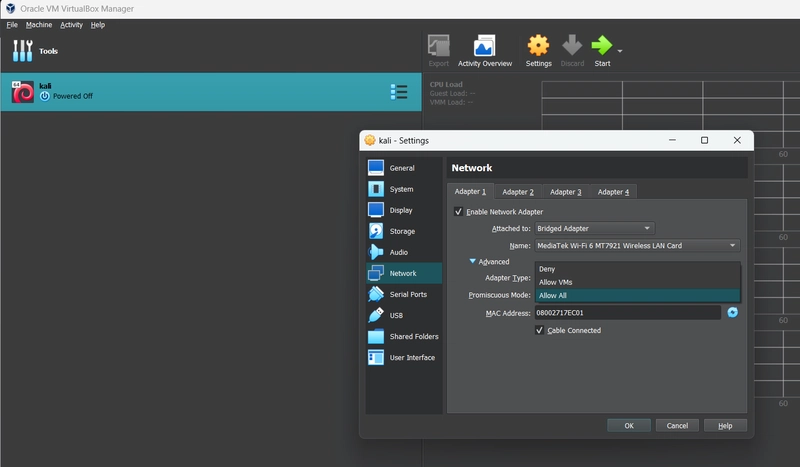
-->click on OK and you are good to go!!
-->you got all the devices exact IP addresses.
Featured ones:





