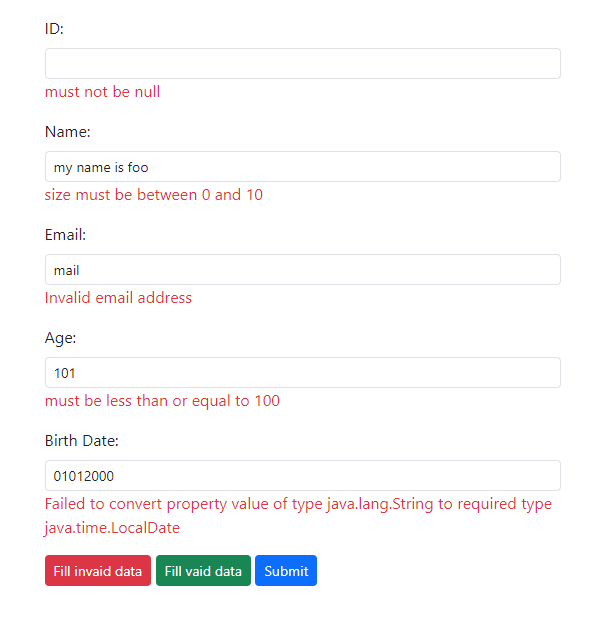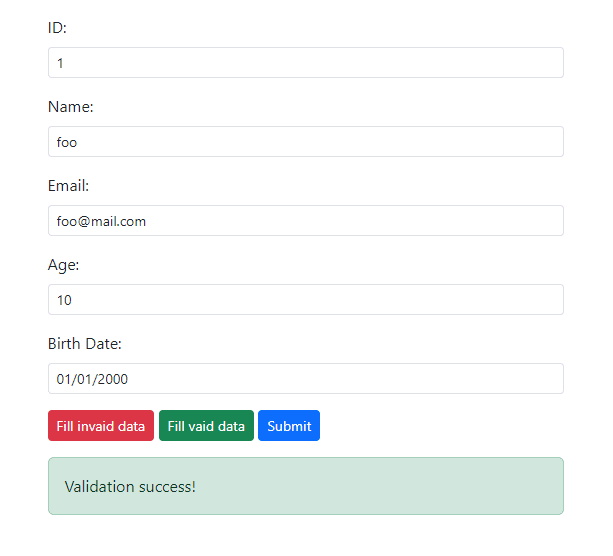dev-resources.site
for different kinds of informations.
Implement data validation in Spring Boot
Data validation is a crucial aspect of software development, ensuring that input data is accurate and meets requirements before it’s processed or stored. Spring Boot offers a simple and flexible approach to data validation.
This guide will show you how to implement data validation in Spring Boot, helping you build secure and reliable applications. You’ll learn how to leverage built-in validation annotations to making validation logic.
Prerequisites
- JAVA 17
- Maven
Project structure
├─ pom.xml
└─ src
└─ main
├─ java
│ └─ com
│ └─ stackpuz
│ └─ example
│ ├─ App.java
│ ├─ controller
│ │ └─ UserController.java
│ └─ entity
│ └─ User.java
└─ resources
└─ templates
└─ index.html
Project files
pom.xml
This file contains the configuration settings and dependencies for the Maven project.
<?xml version="1.0" encoding="UTF-8"?>
<project xmlns="http://maven.apache.org/POM/4.0.0" xmlns:xsi="http://www.w3.org/2001/XMLSchema-instance"
xsi:schemaLocation="http://maven.apache.org/POM/4.0.0 https://maven.apache.org/xsd/maven-4.0.0.xsd">
<modelVersion>4.0.0</modelVersion>
<groupId>com.stackpuz</groupId>
<artifactId>example-validation</artifactId>
<version>0.0.1-SNAPSHOT</version>
<name>example-validation</name>
<parent>
<groupId>org.springframework.boot</groupId>
<artifactId>spring-boot-starter-parent</artifactId>
<version>3.0.10</version>
</parent>
<dependencies>
<dependency>
<groupId>org.springframework.boot</groupId>
<artifactId>spring-boot-starter-web</artifactId>
</dependency>
<dependency>
<groupId>org.springframework.boot</groupId>
<artifactId>spring-boot-starter-data-jpa</artifactId>
</dependency>
<dependency>
<groupId>org.springframework.boot</groupId>
<artifactId>spring-boot-starter-validation</artifactId>
</dependency>
<dependency>
<groupId>org.springframework.boot</groupId>
<artifactId>spring-boot-starter-thymeleaf</artifactId>
</dependency>
<dependency>
<groupId>org.springframework.boot</groupId>
<artifactId>spring-boot-devtools</artifactId>
</dependency>
<dependency>
<groupId>org.projectlombok</groupId>
<artifactId>lombok</artifactId>
</dependency>
</dependencies>
</project>
App.java
This file is the main entry point for the Spring Boot application.
package com.stackpuz.example;
import org.springframework.boot.SpringApplication;
import org.springframework.boot.autoconfigure.SpringBootApplication;
import org.springframework.boot.autoconfigure.jdbc.DataSourceAutoConfiguration;
@SpringBootApplication(exclude = {DataSourceAutoConfiguration.class})
public class App {
public static void main(String[] args) {
SpringApplication.run(App.class, args);
}
}
Since this sample project does not use a database, we disable the database configuration by excluding DataSourceAutoConfiguration.class
User.java
The User class is used for testing validation in the application. It includes data annotations to enforce validation rules:
package com.stackpuz.example.entity;
import jakarta.persistence.Entity;
import jakarta.validation.constraints.*;
import lombok.Getter;
import lombok.NoArgsConstructor;
import lombok.Setter;
import java.time.LocalDate;
import org.springframework.format.annotation.DateTimeFormat;
@Entity
@Getter
@Setter
@NoArgsConstructor
public class User {
@NotNull
private Integer id;
@Size(max = 10)
private String name;
@Pattern(regexp = "^\\S+@\\S+\\.\\S+$", message = "Invalid email address")
private String email;
@Min(1)
@Max(100)
private Integer age;
@DateTimeFormat(pattern = "dd/MM/yyyy")
private LocalDate birthDate;
}
UserController.cs
This file handles incoming requests and validates user input data.
package com.stackpuz.example.controller;
import com.stackpuz.example.entity.User;
import jakarta.validation.Valid;
import org.springframework.stereotype.Controller;
import org.springframework.ui.Model;
import org.springframework.validation.BindingResult;
import org.springframework.web.bind.annotation.*;
@Controller
public class UserController {
@GetMapping("/")
public String index(Model model) {
model.addAttribute("user", new User());
return "index";
}
@PostMapping("/submit")
public String submit(@Valid @ModelAttribute("user") User user, BindingResult result, Model model) {
if (!result.hasErrors()) {
model.addAttribute("pass", true);
}
return "index";
}
}
@GetMapping("/") will returns the index.html content, which typically contains a form for user input.
@PostMapping("/submit") processes form submissions and uses result.hasErrors() to indicate whether the input data is valid or not.
index.html
The HTML user input form is designed to test the validation rules applied to the User Entity. It typically includes fields that correspond to the properties of the User class.
<!DOCTYPE html>
<html xmlns:th="http://www.thymeleaf.org">
<head>
<meta charset="utf-8">
<meta name="viewport" content="width=device-width,initial-scale=1">
<link href="https://cdnjs.cloudflare.com/ajax/libs/bootstrap/5.3.3/css/bootstrap.min.css" rel="stylesheet">
<script>
function fill(valid) {
document.getElementById('id').value = (valid ? '1' : '')
document.getElementById('name').value = (valid ? 'foo' : 'my name is foo')
document.getElementById('email').value = (valid ? '[email protected]' : 'mail')
document.getElementById('age').value = (valid ? '10' : '101')
document.getElementById('birthDate').value = (valid ? '01/01/2000' : '01012000')
}
</script>
</head>
<body>
<div class="container">
<div class="row mt-3">
<div class="col">
<form method="post" th:action="@{/submit}" th:object="${user}">
<div class="mb-3 col-12">
<label class="form-label" for="id">ID:</label>
<input class="form-control form-control-sm" th:field="*{id}" />
<span class="text-danger" th:if="${#fields.hasErrors('id')}" th:errors="*{id}"></span>
</div>
<div class="mb-3 col-12">
<label class="form-label" for="name">Name:</label>
<input class="form-control form-control-sm" th:field="*{name}" />
<span class="text-danger" th:if="${#fields.hasErrors('name')}" th:errors="*{name}"></span>
</div>
<div class="mb-3 col-12">
<label class="form-label" for="email">Email:</label>
<input class="form-control form-control-sm" th:field="*{email}" />
<span class="text-danger" th:if="${#fields.hasErrors('email')}" th:errors="*{email}"></span>
</div>
<div class="mb-3 col-12">
<label class="form-label" for="age">Age:</label>
<input class="form-control form-control-sm" th:field="*{age}" />
<span class="text-danger" th:if="${#fields.hasErrors('age')}" th:errors="*{age}"></span>
</div>
<div class="mb-3 col-12">
<label class="form-label" for="birthDate">Birth Date:</label>
<input class="form-control form-control-sm" th:field="*{birthDate}" />
<span class="text-danger" th:if="${#fields.hasErrors('birthDate')}" th:text="${#strings.substring(#fields.errors('birthDate')[0], 0, 94)}"></span>
</div>
<div class="col-12">
<input type="button" class="btn btn-sm btn-danger" onclick="fill(0)" value="Fill invaid data" />
<input type="button" class="btn btn-sm btn-success" onclick="fill(1)" value="Fill vaid data" />
<button class="btn btn-sm btn-primary">Submit</button>
</div>
<div class="alert alert-success mt-3" th:if="${pass}">
Validation success!
</div>
</form>
</div>
</div>
</div>
</body>
In this HTML form, we use Thymeleaf attributes to dynamically render the form with data corresponding to the current user object.
Run project
mvn spring-boot:run
Open the web browser and goto http://localhost:8080
You will find this test page.
Testing
Click "Fill invalid data" and then click "Submit" to see the error messages displayed in the input form.
Click "Fill valid data" and then "Submit" again. You should see the validation success message displayed in the input form.
Conclusion
This article has covered implementing validation from entities to views, helping you build reliable and user-friendly applications. Apply these practices to enhance both the robustness and usability of your Spring Boot projects.
Source code: https://github.com/stackpuz/Example-Validation-Spring-Boot-3
Create a CRUD Web App in Minutes: https://stackpuz.com
Featured ones: