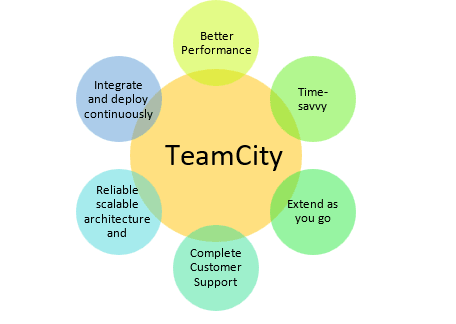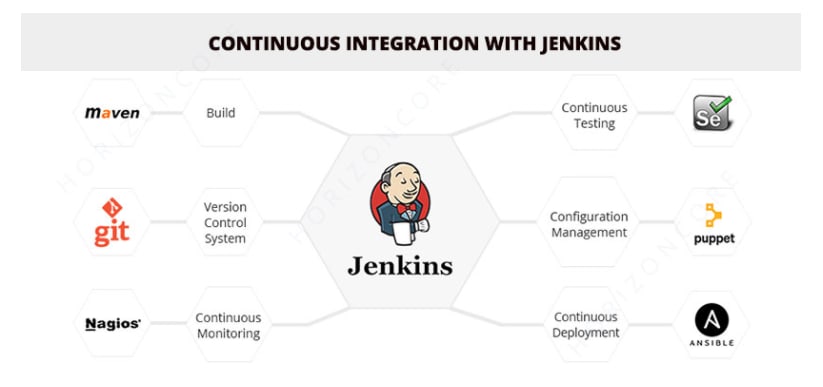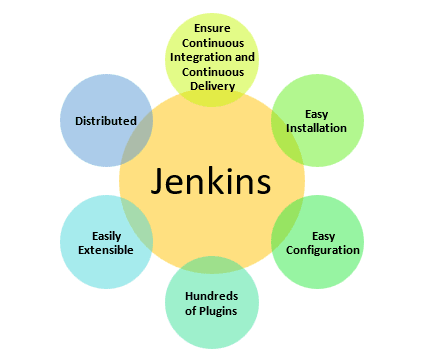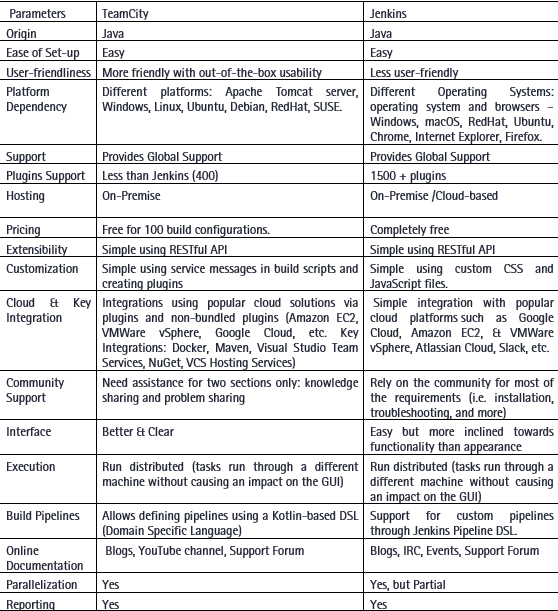dev-resources.site
for different kinds of informations.
TeamCity vs. Jenkins: Choosing The Right CI/CD Tool
The software development lifecycle involves three prime phases—Building, Testing, & Deployment. A minute lag in any of these phases can cause a delay in a product launch. CI/CD tools are the best practices to avoid delays. Why? They automate the processes. With the rapid demand for CI/CD tools by enterprises, there's also a choice proliferation. If you are also the one who is struggling to identify the right tool that meets the needs of your project, then your search ends here. The post covers the two popular CI/CD tools—Jenkins and TeamCity.
Have a look:
What is TeamCity?
JetBrains, producer of smart tools; such as ReShaper, PyCharm, & RubyMine created TeamCity. It truly justifies the tag line— ‘Powerful Continuous Integration Out of the Box.' It comes with smart features such as detailed build history & builds chain tools. It provides source control.
Bonus Point: Free for small teams
Based on: Java
Prime Aim: Build management and continuous integration server
How to Install?
Run the downloaded .exe file and follow the instructions.
Compatible with: Windows, .Net framework, and Linux servers.
Integration: IDEs such as Visual Studio and Eclipse.
Users Comment:
Powerful and user-friendly server with a plugin ecosystem & out-of-the-box features!
Why do Developers like it?
TeamCity allows developers to integrate, code, & configure easily. You can run it simultaneously on different environments & platforms. It supports conditional build steps and allows to launch build agents in a Kubernetes cluster.
Latest Version: 2020.1.
Advantages:
What is Jenkins?
One of the most popular open-source CI/CD tools. An engineer started it as a side project in Sun, and gradually it evolved as one of the best open-source CI tools.
Based on: Java
Prime Aim: Enable developers to reliably build, test, and deploy their software at any scale.
How to Install?
Using native system packages;
Docker;
Run standalone by any machine having a Java Runtime Environment (JRE) installed.
Compatible with: Windows, macOS, and Unix versions such as Ubuntu, Red Hat, OpenSUSE, and more.
Release Lines: 2, namely – Weekly and Long-Term Support (LTS).
Users Comment: A highly extensible tool with a rich array of plugins! The installation is easy.
*Why do Developers like it? *
Jenkins allows developers to focus on their core activities, i.e., integration. The tool manages the testing. It supports 1000+ plugins.
Latest Version: 2.249.1
Advantages:
TeamCity vs. Jenkins
Who Should Choose— TeamCity or Jenkins?
*TeamCity: *
Developers searching for an extraordinary interface and out-of-the-box functionality.
*Jenkins: *
Developers searching for a free, open-source CI solution with maximum functionality & global support.
Conclusion
Now, you have a clear understanding of the two popular CI/CD tools: Jenkins & TeamCity. Choose the right CI/CD tool for a faster go-to-market launch.
We hope you find this article TeamCity Vs. Jenkins informative and useful. If you still have concerns or doubts, feel free to connect. At Successive, we have a team of knowledge-driven tech geeks who would love to answer your queries.
Featured ones: