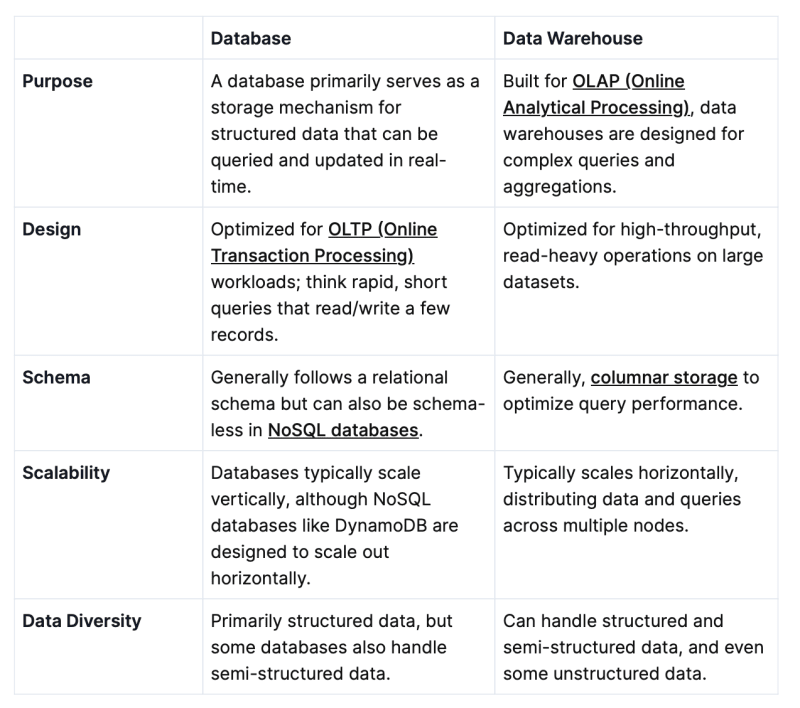dev-resources.site
for different kinds of informations.
A Comprehensive Guide to AWS DynamoDB vs. Redshift for Databases and Data Warehouses
Unlock the Full Potential of Your Data: An In-Depth Comparison of AWS DynamoDB and Redshift for Streamlined Data Management and Analytics
The topics of databases and data warehouses are central to the modern data landscape, and Amazon's offeringsDynamoDB and Redshiftare standout products in their respective categories. Here's a detailed comparison:
Database vs. Data Warehouse
DynamoDB
Amazon DynamoDB, launched by AWS in 2012, is a fully managed NoSQL database service designed to provide seamless scalability and reliable performance. Built to handle high-velocity data and offer single-digit millisecond latency, DynamoDB supports key-value and document data models, making it well-suited for a variety of applications, including real-time analytics, mobile backends, and serverless architectures. With features like auto-scaling, in-memory caching, and multi-region replication, DynamoDB has become a cornerstone in the AWS ecosystem for developers requiring a highly available and low-latency data store.
Use Cases :
High-velocity data like IoT event streams.
Serverless applications.
Real-time big data analytics.
Mobile applications needing a backend.
Technical Features :
Offers single-digit millisecond latency.
Supports key-value and document data models.
Can be set up for multi-region replication.
Auto-scaling, in-memory caching, backup, and restore functionalities.
AWS Redshift
AWS Redshift, introduced in 2012, is a managed data warehouse service built on a Massively Parallel Processing (MPP) architecture. Based on PostgreSQL, Redshift is engineered for complex query processing and offers robust performance for large datasets by utilizing columnar storage and data compression techniques. Designed to serve the needs of OLAP (Online Analytical Processing) workloads, it integrates seamlessly with a variety of Business Intelligence tools and can handle structured and semi-structured data. As a staple in the AWS service suite, Redshift caters to enterprises and data analysts looking for scalable, fast, and flexible solutions for their analytics needs.
Use Cases :
Business intelligence.
Data analytics.
Batch data processing.
Complex SQL queries over large datasets.
Technical Features :
Columnar storage.
Data compression to improve query performance.
Massively Parallel Processing (MPP) architecture.
Integration with various BI tools and data lakes.
Next Steps
If you're interested in DynamoDB start with AWS's free tier offer for DynamoDB. Then dive into AWS's extensive DynamoDB documentation and sample projects before experimenting with different DynamoDB features like Streams and Global Tables.
If you're interested in Redshift utilize the AWS free trial for Redshift! Then explore the integrations between Redshift and other AWS services like S3, Kinesis, and SageMaker for a more comprehensive data solution.
Originally published at https://blog.seancoughlin.me.
Featured ones: