dev-resources.site
for different kinds of informations.
Enabling Pipelines: Easier than ever
Application Lifecycle Management (ALM)strategy is a topic that you keep encountering more if you are building applications/automations in Power Platform.
There are multiple ways to implement ALM for power platform. But I want to focus on deploying solutions using pipelines. So far, you must be an admin to set up and manage a pipeline. This process requires the admin to install the power platform pipelines and setup pipelines for the end user to implement them.
But now we can create personal pipelines using the platform host. At the time of writing this piece, it is still a preview feature, so please don't do this in your production environment. This feature stimulates you to skip the manual export/import process, and that is a good step in enabling citizen developers to implement ALM practices.
How to implement it?
For my test use case, I have two environments, one being Dev, and the other being Test. I have a solution that contains a demo app.
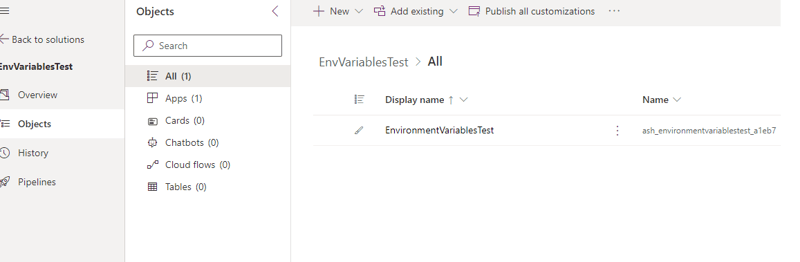
When you select the export solution button, I see a card about the deployment process (preview)..
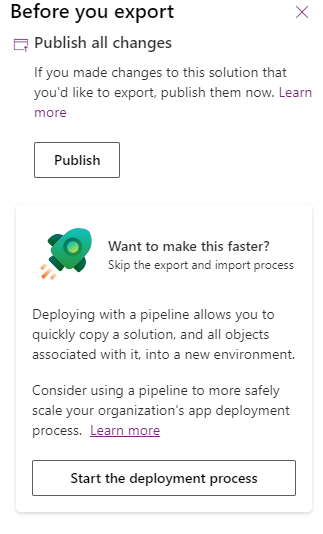
When you are doing it for the first time it takes a few seconds for the setup to be completed. Once the setup is complete, you see a screen which you might already be familiar with (if you have used power platform pipelines before).
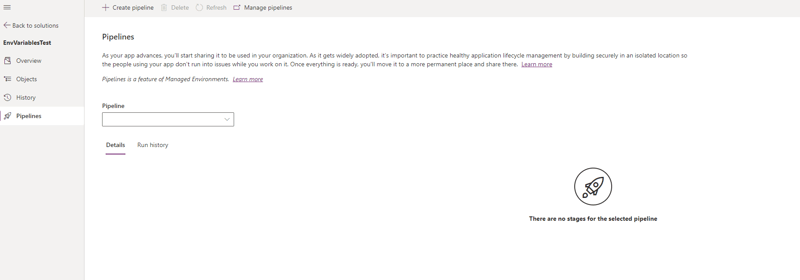
Now we are ready to create a new pipeline for our use case. Here you can select your target environment, for now you can only select one target environment. You can filter the target environments in terms of Your role, Data platform, and Environment type.
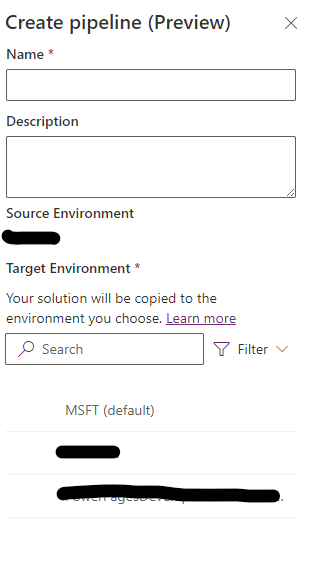
After creating a pipeline, the next step is to then deploy it to our target environment.
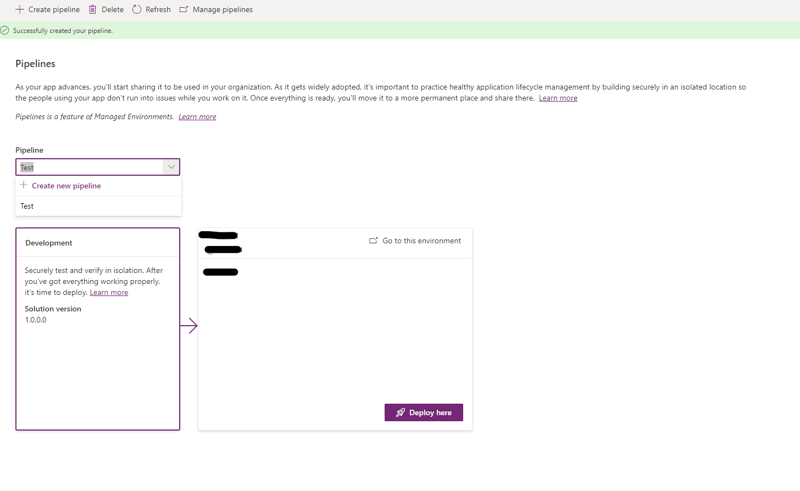
We can also schedule our deployment if needed. After this step it first validates the solution and gives us a summary in which you can add some deployment notes for future references.
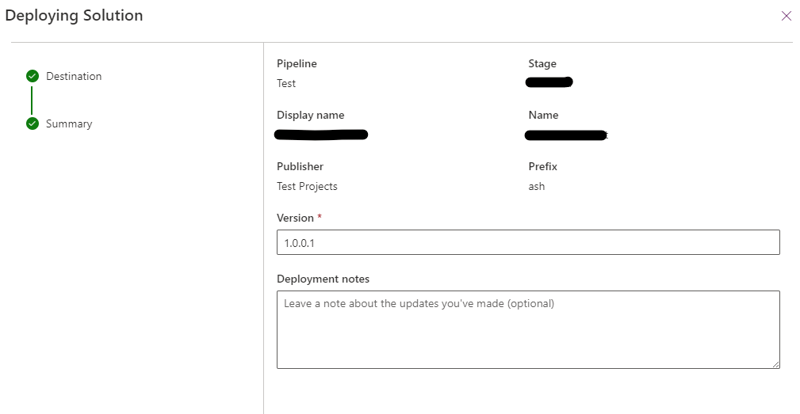
Once the deployment is succesfull, you can find your solution(managed) in the target environment. You can also manage your own pipelines, which is a model driven app. It contains essential information like the setup, run history, artifacts etc.
But this preview feature does come with some limitations (at least for now):
- We cannot extend the personal pipelines.
- We can select only one target environment.
- Pipelines remain personal to you and can't be shared.
Conclusion
Personal pipelines do enable citizen developers to move away from the manual export/export process. Even though it's a preview feature, it has enormous potential.
Featured ones: