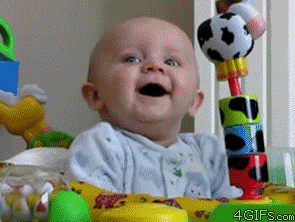dev-resources.site
for different kinds of informations.
Quick vim tips to generate and increment numbers
There are times when I need to either increment or generate a column of numbers quickly in vim. Vim 8/ neovim comes with useful number tricks.
I will share two of them here.
Quickly generate numbers with put and range
You can quickly generate ascending numbers by
:put=range(1,5)
This will give you:
1
2
3
4
5
We can also control the increments. If we want to quickly generate descending number, we do:
:put=range(10,0,-1)
Some other variations:
:put=range(0,10,2) // increments by 2 from 0 to 10
:put=range(5) // start at 0, go up 5 times
This trick might be helpful to generate a list when taking notes. In vim, display current line, we can use line('.'). This can be combined with put/range. Let's say you are currently on line # 40. To generate numbers to line 50, you do:
:put=range(line(','),50)
And you'll get:
40 // prints at line 41.
41
42
43
44
45
46
47
48
49
50
To adjust line number above, you change it to be :put=range(line('.')+1,50) to show the correct line number.
Quickly increment column of numbers
Suppose we have a column of numbers, like the 0's in HTML below:
<div class="test">0</div>
<div class="test">0</div>
<div class="test">0</div>
<div class="test">0</div>
<div class="test">0</div>
<div class="test">0</div>
<div class="test">0</div>
<div class="test">0</div>
<div class="test">0</div>
If we want to increment all the zeroes (1, 2, 3, ...), we can quickly do that. Here is how:
First, move cursor to top 0 (I use [] to signify cursor location).
<div class="test">[0]</div>
<div class="test">0</div>
<div class="test">0</div>
<div class="test">0</div>
<div class="test">0</div>
<div class="test">0</div>
<div class="test">0</div>
<div class="test">0</div>
<div class="test">0</div>
Using VISUAL BLOCK mode (<C-v>), go down 8 times (<C-v>8j) to visually select all 0's.
<div class="test">[0]</div>
<div class="test">[0]</div>
<div class="test">[0]</div>
<div class="test">[0]</div>
<div class="test">[0]</div>
<div class="test">[0]</div>
<div class="test">[0]</div>
<div class="test">[0]</div>
<div class="test">[0]</div>
Now type g <C-a>. Voila!
<div class="test">1</div>
<div class="test">2</div>
<div class="test">3</div>
<div class="test">4</div>
<div class="test">5</div>
<div class="test">6</div>
<div class="test">7</div>
<div class="test">8</div>
<div class="test">9</div>
Wait a minute... what just happened?
Vim 8 and neovim has a feature that automatically increment numbers with <C-a> (and decrement with <C-x>). You can check it out by going to :help CTRL-A.
We can also change the increments by inserting a number ahead. If we want to have 10,20,30,... instead of 1,2,3,..., do 10g<C-a> instead.
Btw, one super-cool-tips with <C-a> and <C-x> - you can increment not only numbers, but octal, hex, bin, and alpha! For me, I don't really use the first three, but I sure use alpha a lot. Alpha is fancy word for *alpha*betical characters. If we do set nformats=alpha, we can increments alphabets like we do numbers.
Isn't that cool or what? Please feel free to share any other number tricks with Vim in comment below. Thanks for reading! Happy vimming!
Featured ones: