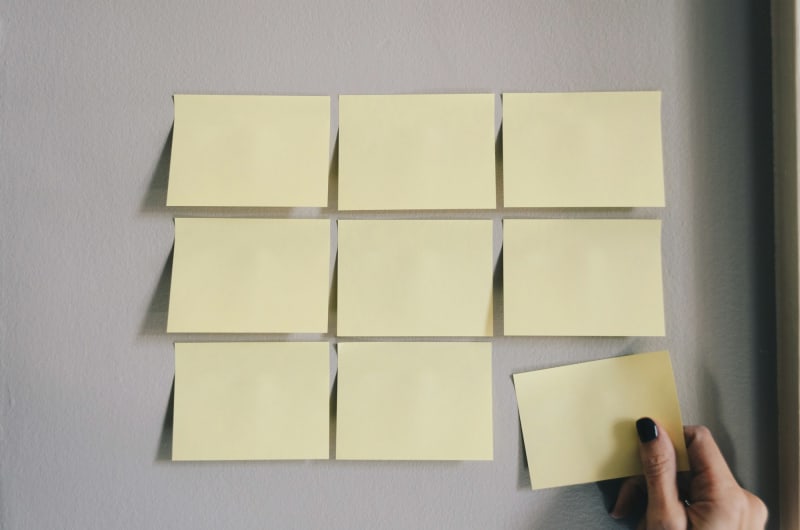dev-resources.site
for different kinds of informations.
CSO's Guide: Water-Tight Account Security For Your Company
In today's escalating threat landscape, account takeover and credential compromise remain top attack vectors for data breaches. As cybercriminals grow more sophisticated, organizations can no longer rely on outdated authentication practices and loose access governance. CSOs must mandate and implement robust account security to protect critical assets.
This comprehensive guide examines must-have account security measures spanning enhanced authentication policies, user session controls, log auditing, and real-time alerts. Adopting these water-tight protocols allows for catching and stopping account-based attacks early while collecting forensic evidence for future threat hunting.
Empowering Users with Multi-factor Authentication
Mandating multi-factor authentication across all accounts remains imperative for preventing unauthorized access, even when attackers steal valid passwords.
MFA requires users to provide two or more verification methods from independent categories like:
- Knowledge – Passwords, PINs
- Possession – Security keys, verification code-generating apps
- Inherence – Biometrics like fingerprints and facial recognition
Provide flexible options:
- Authenticator apps for one-time verification codes
- Security keys for phishing-proof transactions
- Passwordless Login (Passkeys)
- Email Magic Link
- Phone/Email Based OTP
Allow users discretion to specify higher-risk accounts warranting strong MFA based on their access needs and levels.
Notifying Users of Account Access
Even with MFA slowing adversaries, breaches still occur. Confirming valid user logins gives in-session visibility when access attempts succeed.
The first line of defense is giving users visibility into account access attempts. Configure user accounts to send real-time alerts directly to owners reporting:
- Successful logins - Details like access location, device type, and IP address validate actions users have performed themselves vs. suspicious logins signaling compromise.
- Failed logins - Too many failed attempts likely indicate credential stuffing attacks to block and flag for infosec teams.
- Recent login history - Maintaining awareness of account access patterns allows users to report anomalies suggesting hijacking.
- MFA enrollment status - Have user recently changed their MFA option or update their existing MFA
- Password change - If someone else changes their password from an unknown location, the user should see their whole password change history
Users can then flag suspicious actions like unfamiliar locations. Integrate identity management and SIEM tooling to track these events, spot anomalies, and trigger automated responses like temporary automatic lockouts.
Arming Users with Session Controls
Even valid user sessions can be exploited by attackers — but users themselves should be able to limit unauthorized activity by:
● Logging out all sessions - Users can remotely invalidate all currently open sessions to force reauthentication.
● Disabling password reset - Temporarily blocking password reset requests can prevent takeover via hijacked recovery email.
● Restricting trusted devices - Users can indicate which previously authenticated devices should have privileged persistent access.
Forcing Reauthentication and Session Logouts
Access from a compromised session persists unless explicitly ended server-side. Limit unauthorized activity by:
- Forcing reauthentication with MFA after 30 minutes of web or VPN session activity
- Logging out inactive sessions after 1 hour automatically
- Terminating remembered device sessions after 24 hours
Additionally enforce new MFA prompts before granting access to highly confidential data or transmitting wire transfers – preventing malware or unauthorized users from misusing verified sessions even on trusted devices.
By actively managing open user sessions, your organization reduces the attack surface and risk of stolen credentials going unnoticed within networks.
Instrumenting Accounts with Deception Technology
Supplement real user accounts by planting false credentials and assets internally for cyber deception:
● Hook authentication portals with decoy login pages to catch credential stuffing.
● Seed honeytoken password dumps that alert when used to take over accounts.
● Embed honeypot deception users among valid identities for behavior analytics.
Attackers probing accounts inevitably trip deceptions, signaling IT response teams. Integrating deception visibly confirms account vulnerabilities while obstructing reconnaissance.
Logging, Notifications, and Alerts Internally
A savvy combination of robust user account controls, advanced behavioral analytics, and deception technology renders your critical enterprise accounts – both human and machine identities – essentially impenetrable using today’s threat tactics. Security teams gain uncompromising visibility when prevention falters while frictionless interdepartmental collaboration becomes secured.
Watching Failed Login Patterns
While hackers persist in trying passwords from data dumps, too many failed login attempts likely signal credential stuffing or brute force attacks.
Configure user accounts to notify both end users and security teams following continuous failed login attempts – whether from wrong passwords entered manually or via automated attacks. Enforce automatic temporary account lockouts following exceeded thresholds, like 10 false logins.
Analyzing Identity and Access Logs
Incorporate log data from cloud access security brokers, identity providers, and VPNs into monitoring for full visibility, including:
- IP addresses
- Geolocation
- Device fingerprint
- Successful logins
- Failed access attempts
Leverage user behavior analytics tools to establish baselines, then highlight anomalies indicative of account misuse or takeover. Funnel all suspicious actions to the security operations center for rapid incident response.
Conclusion
While account takeover remains today’s most urgent pathway to breach, according to modern threat intelligence, achieving veritable impregnability is within reach using these force-multiplying measures in concert. When implemented masterfully under your CSO leadership, this instrumental guidance makes unauthorized account activity essentially impossible within your expanding digital enterprise footprint. You are armed to win the asymmetric battle for business data protection through account security mastery.
This guide helps Chief Security Officer (CSO) orchestrate resilient 360-degree account protection where any unauthorized activity becomes virtually impossible. Your expanding enterprise gains end-to-end account security mastery.
Featured ones: