dev-resources.site
for different kinds of informations.
PicoGym Practice Write Up for Forensics Challenge(10pt): information
Hint 1: Look at the details of the file. This can be achieved by using a tool called exiftool (This tool can be used in the given WebShell in Pico Webshell Website[https://webshell.picoctf.org/] where you have to make a picoCTF account). Search online for more information about exiftool and its syntax and attempt the challenge. Online tools could also be used to find details of the File.
Note: The file can be imported by using wget command:
wget filename.extension
Go down if you want to see in-depth walkthrough.
— — — — — — — — — — — — — — — — — — — — — — — — — — — — — — — —
We are supposed to check the details of the flag. This could be done by using an online Tool available(I searched Exiftool online and clicked one of the available links):
In CTFs, from my research, I have seen that the answer sometimes are oddities and abnormal data available in the challenge.
Can you see anything unique? Everything seems normal except the CurrentIPTCDigest and License. Try searching these 2 up!
After searching, you might have noticed that the CurrentIPTCDigest is normal. Knowing this is enough!
Thus the flag would be PicoCTF{XMP:License}
Featured ones:
