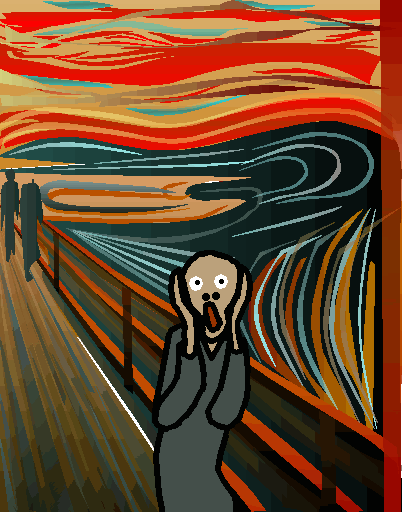dev-resources.site
for different kinds of informations.
How to make a video with 9VAe
Published at
11/3/2020
Categories
9vae
video
gif
mp4
Author
dnjiro
Author
6 person written this
dnjiro
open
This article shows how to make a video using 9VAe. It takes about 10 minutes to complete this process. You can also use the PC version or iPhone/iPad version of 9VAe.
To learn how to make other animations, click here.
Download 9VAe
- Android / Chromebook : 9VAe for Android (Google Play)
- Windows / Mac / Linux: 9vae for PC
- iPhone / iPad : 9VAeDangla (Apple)
- Amazon Fire : 9VAe (Amazon)
1. Open 9VAe > Help > Munch
- Open 9VAe.
- Click "Help" on the menu bar (A below). Click "Munch" from the menu. (PC version: Help > "Play with face(Training)" > "Munch")
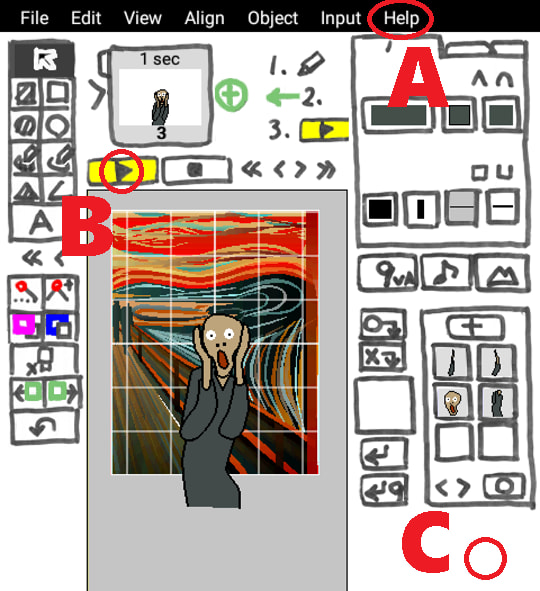
- Click "Play button" (B above). You can see the simple animation.
2. Deform shapes
- Click on the blank below the right palette (C above). The palette will disappear.
- Select some objects and change them.
- Drag the center "+" (D below), then you can move them.
- Drag the handle in the center of the side (E below), then you can tilt them.
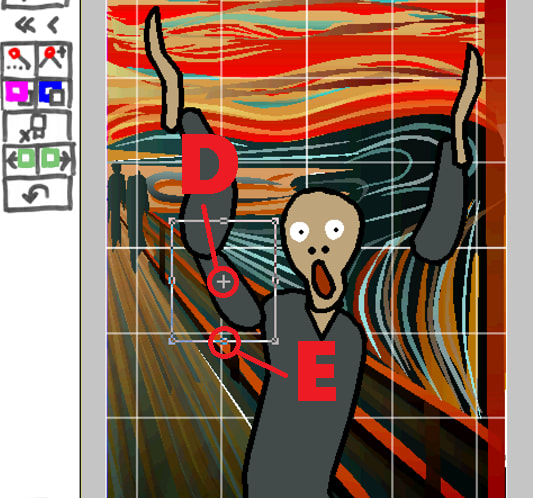
- Select some objects. Click "Select Points button" (F below). Drag some points (G below) to deform the shapes freely.

3. Change colors
- Select some objects.
- Click the right bottom corner (H above) to show the palette.
3, Click "Fill Color button" (I below) and select a color.

- Change the objects as you like!

4. Export animated GIF
- Click "File" on the menu bar. Click "Animated GIF Export" from the menu.

- When creating the video material, the screen size should be blank for width, 720 for height and 30 for frames per second. Click “OK” button to export an animated GIF.
- Please wait until the following result commes out.
 The longer the number of frames per second and the duration, the longer the export will take. Please wait.
The longer the number of frames per second and the duration, the longer the export will take. Please wait. - In the smartphone version, the movie will be saved in the “9VAe folder” and “Camera Roll”. In the PC version, you choose the place to save the file first.
5.Creating an MP4 Video on ezgif.com
- For Mac/ iPhone/ iPad, you can create a MP4 video from the “ Movie Export” in the “File” menu. Use this.
- For Windows/Linux/Android/Chromebook/Amazon Fire, See Online GIF to MP4 Video converter— Ezgif.com.
- Select an animated GIF file.
- Click on “Upload!” > Click on “Convert GIF to MP4!”
- Click on “Save” (floppy disk icon) or long press on MP4 to download the MP4.
- The MP4 will be downloaded to your Download folder. (Depending on your browser settings)
gif Article's
30 articles in total
It’s Probably Worth Converting that GIF to an Animated WebP
read article
GIF App Development – How to Develop GIF Encoding
read article
GIF App Development – Challenges & Tips
read article
Happy Birthday Gifs
read article
Bring Your Drawings to Life: A Step-by-Step Guide to Animation with Pivot Animator 5
read article
Tool Breakdown : Show/Hide Timer
read article
How to convert your screen recordings to GIF on macOS?
read article
Adding Gif Canvas Features : Grid Snap
read article
Create GIFs Like a Pro with Our Professional-Grade Gif Maker
read article
Animated texture library for react-three-fiber available in react's hooks base
read article
How to Add GIFs to Your Dev.to Articles with Cloudinary
read article
Peek: Simplify Screen Recordings
read article
Contributions can lead to unexpected solutions
read article
How does the GIF function works in Whatsapp and Telegram?
read article
Linking to a Giphy gif
read article
Creating animated gifs from your terminal
read article
Gif Widget : "Paint it Black"
read article
Gif Widget : "Text Watermark"
read article
Gif Widget : "Markdown Meme Maker"
read article
Thinking in "GIF" with React
read article
React JS Gif : Starter Kit
read article
What's the best way how to a movie file convert to an animation image(animation gif or animation png or webP)?
read article
Como fazer GIF animado com Python
read article
FFmpeg: Convert video to gif
read article
Gifit: Convert Screen Recordings to easy-to-share Animated gifs
read article
How do you deal with large GIF sizes?
read article
Search For GIFs Without Leaving Your Terminal
read article
How to make a video with 9VAe
currently reading
How to make Barrel Fish animation from SVG : 9VAe
read article
Converting GIF to MP4
read article
Featured ones: