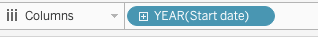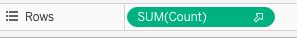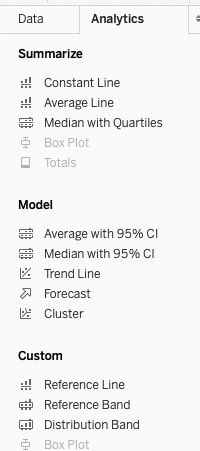dev-resources.site
for different kinds of informations.
Quick forecasting with tableau
I have been teaching myself tableau and found it a great way to visualize data with little effort. While doing my last project I found you can do forecasting with tableau. This quick tutorial will show you how to get forecasting with your data with just a couple of clicks.
As a warning if you have a data set with over 15 million rows Tableau Public will not work with it. I believe Tableau Desktop removes these caps so if you have a data set larger then 15 million I'd recommend using something other then Tableau Public or pay for Tableau Desktop.
Import time series data. One thing I noticed with tableau you don't necessarily need to do any encoding to the time series data it will instantly recognize it as time series data and you can quickly do analysis over it.
Transfer the datetime dimension you want to analyze and drag to columns section.
Transfer the measure you want to analyze for your target in the rows section.
If the dimension you selected includes date and time you can quickly seperate that to analyze quarterly, monthly, weekly, or daily. It will start of with year then just click the plus and you can select which specific datetime you want to analyze. Here I will be doing months.
Click on analytics and more options will open up. Under models select Forecast and drag that to the main sheet.
Quick forecast with a couple of clicks.
Will go more into detail about the forecast and other options in a future post.
Featured ones: