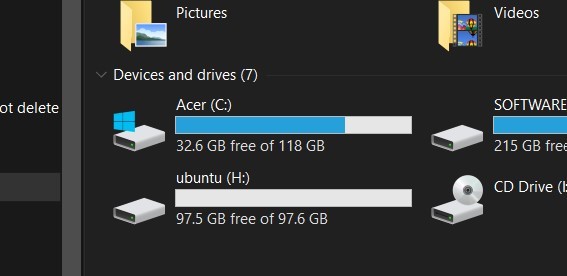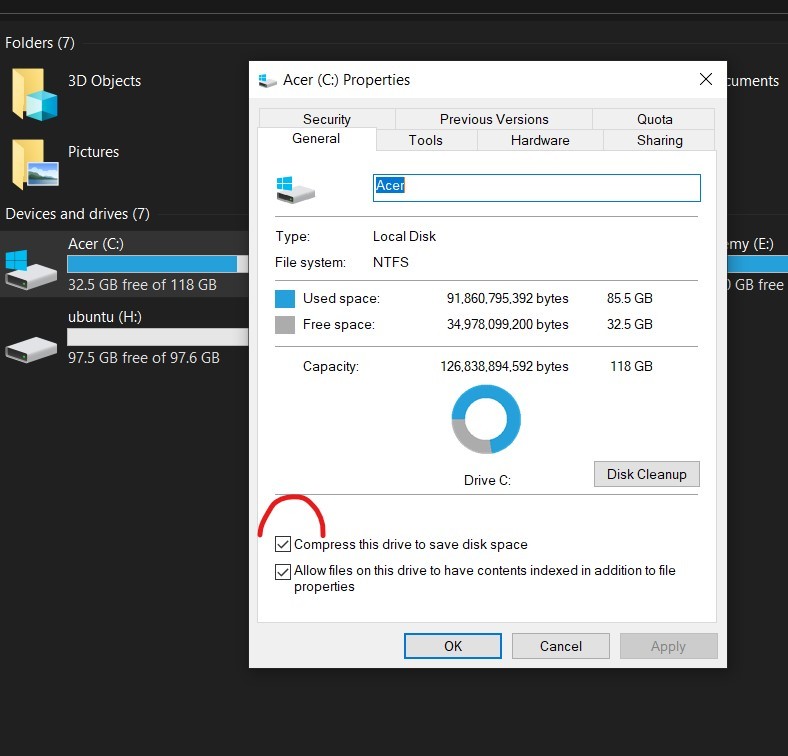dev-resources.site
for different kinds of informations.
How to solve low disk space issue in windows.
My laptop has 128 GB of SSD and I ran out of space, The options I had to upgrade my SSD storage. But I'm not able to do that so I compressed my C drive.
As you can see in the thumbnail I had only 4 GB of space left, and after compression, it has 32 GB of free space available.
To achieve this right click on your disk > properties > check "compress this disk to save space".
On the next popup select "apply to this folder and subfolder" option.
Note:
You should not be using windows during compression
It will take 7 - 8 hours depends on the size of the disk.
Close all programmers so no files will be in use or you can "ignore all" option.
That's how you save your space from the Pacman 🌏.
Share your idea's in the comment.
Featured ones: