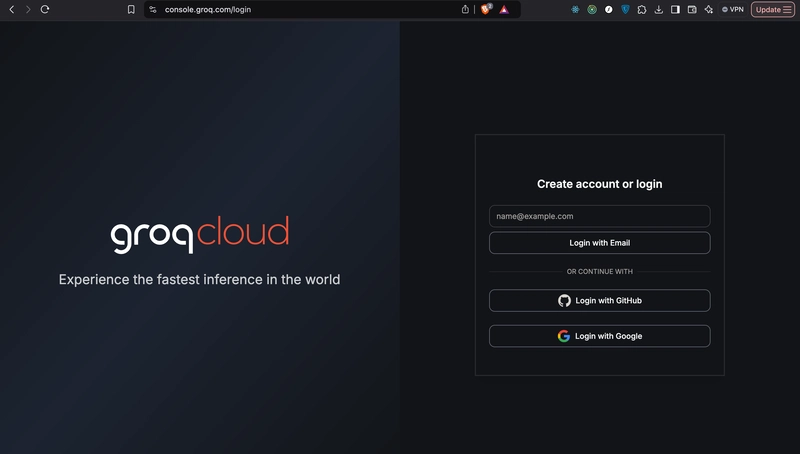dev-resources.site
for different kinds of informations.
No Copilot? No Problem! Get Free AI in VSCode Now
Published at
1/13/2025
Categories
vscode
developers
javascript
programming
Author
royged
Author
6 person written this
royged
open
Tired of relying on paid tools like Copilot, Cursor AI, or ChatGPT? Here's how you can integrate a powerful and completely free AI assistant directly into your Visual Studio Code. Follow these steps, and you’ll have a personal coding guru at your fingertips—without any restrictions!
Step 1: Set Up Your Groq Account
- Visit Groq Console.
- Create an account or log in.
- Navigate to API Keys and create a new key.
- Important: Copy and save your API key immediately—it’s displayed only once!
Step 2: Install the Continue Extension
- Open Visual Studio Code.
- Search for “Continue” in the Extensions Marketplace.
- Install the extension.
Step 3: Configure the Continue Extension
- Open the installed extension and click the gear icon (third icon from the right at the top of the page).
- A configuration file will open. Replace its content with the following:
{
"models": [
{
"model": "AUTODETECT",
"title": "Ollama",
"apiBase": "http://localhost:11434",
"provider": "ollama"
},
{
"model": "AUTODETECT",
"title": "Groq",
"apiKey": "YOUR_GROQ_API_KEY",
"provider": "groq"
}
],
"customCommands": [
{
"name": "test",
"prompt": "{{{ input }}}\n\nWrite a comprehensive set of unit tests for the selected code. It should setup, run tests that check for correctness including important edge cases, and teardown. Ensure that the tests are complete and sophisticated. Give the tests just as chat output, don't edit any file.",
"description": "Write unit tests for highlighted code"
}
],
"tabAutocompleteModel": {
"title": "codeqwen",
"provider": "ollama",
"model": "starcoder2:3b"
},
"contextProviders": [
{ "name": "code", "params": {} },
{ "name": "docs", "params": {} },
{ "name": "diff", "params": {} },
{ "name": "terminal", "params": {} },
{ "name": "problems", "params": {} },
{ "name": "folder", "params": {} },
{ "name": "codebase", "params": {} }
],
"slashCommands": [
{ "name": "edit", "description": "Edit selected code" },
{ "name": "comment", "description": "Write comments for the selected code" },
{ "name": "share", "description": "Export the current chat session to markdown" },
{ "name": "cmd", "description": "Generate a shell command" },
{ "name": "commit", "description": "Generate a git commit message" }
]
}
- Replace
YOUR_GROQ_API_KEYwith your saved API key. Save the file.
Step 4: Start Using Your AI Partner!
- Highlight any code in your editor.
- Press Command + L (or the equivalent on your system) to open Continue.
- Ask questions, request code reviews, or generate solutions without limits!
Why This Is a Game-Changer:
- Completely Free: Say goodbye to subscription fees!
- Unlimited Prompts: Unlike ChatGPT, you’re not capped by usage limits.
- Seamless Integration: Directly within your VSCode workspace.
- Customizable: Tailor commands to suit your needs.
Experience a smarter, faster way to code. Set up your free AI assistant today and elevate your coding workflow to the next level! 🚀
developers Article's
30 articles in total
Agentforce for Developers: Your New Coding Buddy
read article
Building Robust Applications with Real-Time Email Verification API: A Developer's Guide
read article
The Future of Gaming: Top Trends Revolutionising the Industry
read article
No Copilot? No Problem! Get Free AI in VSCode Now
currently reading
How to scrape Crunchbase using Python in 2024 (Easy Guide)
read article
How to Fix the "PHP Not Found" Error on macOS After Installing XAMPP
read article
Why Are Developers Switching to TypeScript? 🤔
read article
10 Ways Developers Can Boost Productivity with ChatGPT
read article
Maximizing Earnings with PacketSDK: A Comprehensive Guide to App Monetization for Developers
read article
Top 14 GitHub Data Risks: Data Loss Scenarios and How to Prevent Them
read article
How This VSCode Extension Saves Your Code from Exposed Secrets?
read article
Leveraging PacketSDK for Passive Income: A Guide for Developers
read article
Rely.io Update Roundup - December 2024
read article
Remote vs. In-House App Developers: Which Is Better for Your Business?
read article
Measuring Developer Experience (DX) with HEART: A Technology Focus
read article
Why do you need a Shopify Developer?
read article
AI and Human Intentions: A New Era of Personalized Technology for Developers
read article
About communities
read article
Hey Guys I just heard about this interesting bootcamp!
read article
Favicon Wizardry: How to Create and Add a Favicon to Your Site
read article
The Importance of Writing Articles as a Developer
read article
Top AWS Services for Developers
read article
Discuss the Impact of the Revenue Model Chosen by Developers on Application Performance
read article
The Importance of Security in PacketSDK for App Developers to Make Money
read article
Um reels meu atingiu 1 milhão de visualizações com humor para desenvolvedores
read article
You’ve Decided to Change Your Career, What’s Next?
read article
Mastering Managed IaC Self-Service: The Complete Guide
read article
Tik Tok could be banned this month. Here's what users can do to prepare
read article
Accessible Color Contrast: Why It Matters and How to Get It Right
read article
PacketSDK: Understanding the Importance of SDKs in Modern Application Development
read article
Featured ones: