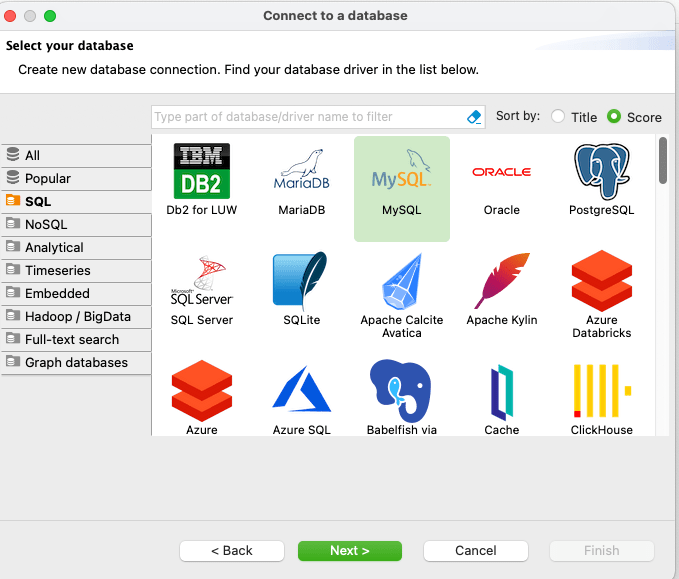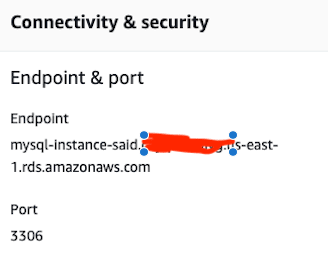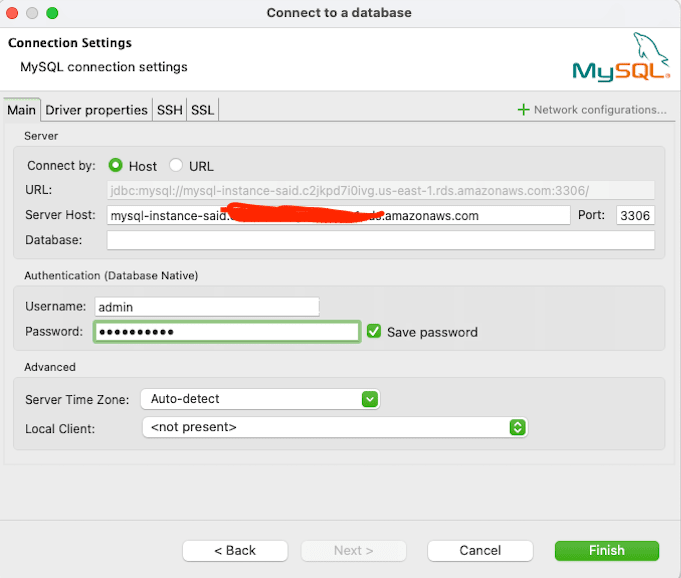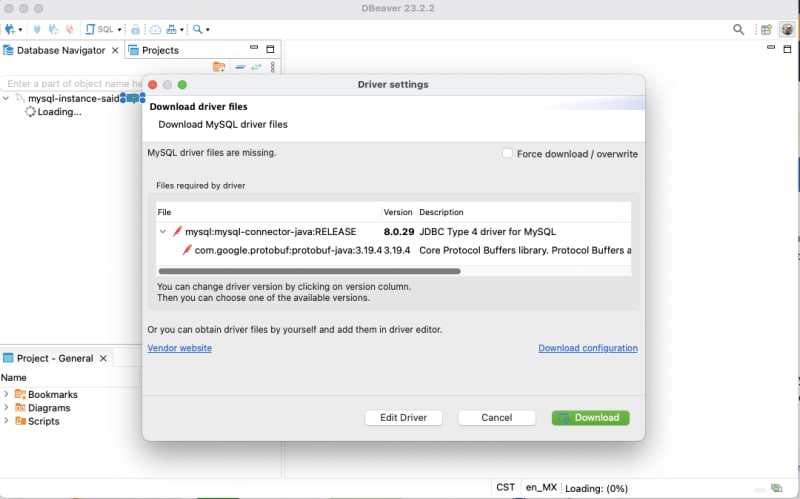dev-resources.site
for different kinds of informations.
How to connect to MySQL DB
DBeaver Community is a free cross-platform database tool for developers, database administrators, analysts, and everyone working with data. It supports all popular SQL databases like MySQL, MariaDB, PostgreSQL, SQLite, Apache Family, and more.
To connect into it, first you need to download it from here.
Once download and installed, then start it.
Then create a new DB connection with the information displayed on the DB settings page of the your DB just created:
Then, read the info:
And configure your new DB connection on dbeaver:
At the end, if all is OK, you will get something like this:
Then, proceed to download the MySQL Drivers for your laptop/PC.
Next step, test the connection:
Finally, review the sys DB table:
Featured ones: