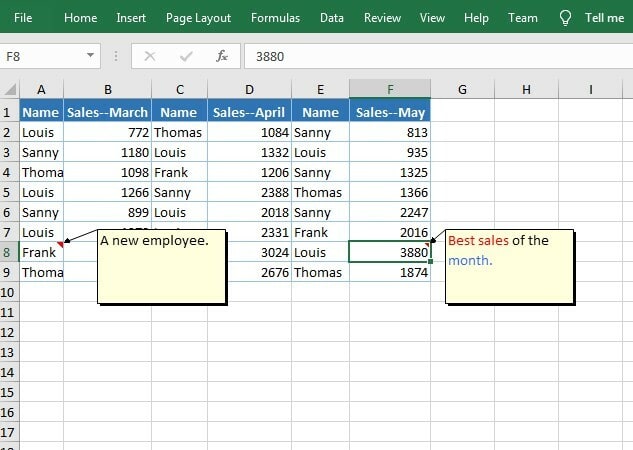dev-resources.site
for different kinds of informations.
Java: Add and Read Comments in Excel
Published at
10/11/2021
Categories
java
excel
comments
api
Author
codesharing
Author
11 person written this
codesharing
open
Excel comments can serve for various purposes, such as explaining the contents in cells, offering tips to other users, or cross-referencing with other Excel workbooks. This article will share how to add comments to an Excel file and read the comments using Free Spire.XLS for Java.
Import JAR Dependency (2 Method)
1# Download the free library and unzip it, then add the Spire.Xls.jar file to your project as dependency.
2# You can also add the jar dependency to maven project by adding the following configurations to the pom.xml.
<repositories>
<repository>
<id>com.e-iceblue</id>
<name>e-iceblue</name>
<url>http://repo.e iceblue.com/nexus/content/groups/public/</url>
</repository>
</repositories>
<dependencies>
<dependency>
<groupId>e-iceblue</groupId>
<artifactId>spire.xls.free</artifactId>
<version>3.9.1</version>
</dependency>
</dependencies>
Add Comments
The following is the sample code of adding a regular comment and a rich text comment to an Excel file
import com.spire.xls.*;
public class InsertComments {
public static void main(String[] args){
//Load a Excel file
Workbook workbook = new Workbook();
workbook.loadFromFile("Sales1.xlsx");
//Get the first worksheet
Worksheet sheet = workbook.getWorksheets().get(0);
//Create fonts
ExcelFont font = workbook.createFont();
font.setFontName("Arial");
font.setSize(11);
font.setKnownColor(ExcelColors.Orange);
ExcelFont fontBlue = workbook.createFont();
fontBlue.setKnownColor(ExcelColors.LightBlue);
ExcelFont fontRed = workbook.createFont();
fontRed.setKnownColor(ExcelColors.Red);
//Add regular comment to specific cell range
CellRange range = sheet.getCellRange("A8");
range.getComment().setText("A new employee.");
range.autoFitColumns();
//Add rich text comment to specific cell range
range = sheet.getCellRange("F8");
range.getComment().getRichText().setText("Best sales of the month.");
range.getComment().getRichText().setFont(0, 10, fontRed);
range.getComment().getRichText().setFont(17, 23, fontBlue);
//Save the resultant file
workbook.saveToFile("AddComments.xlsx", ExcelVersion.Version2013);
}
}
Read Comments
import com.spire.xls.Workbook;
import com.spire.xls.Worksheet;
public class ReadComments {
public static void main(String[] args){
//Load Excel file
Workbook workbook = new Workbook();
workbook.loadFromFile("AddComments.xlsx");
//Get the first worksheet
Worksheet sheet = workbook.getWorksheets().get(0);
//Print out the comment
System.out.println("The first comment: " + sheet.getCellRange("A8").getComment().getText());
System.out.println("The second comment: " + sheet.getCellRange("F8").getComment().getRichText().getRtfText());
}
}
comments Article's
30 articles in total
Adding Structured Data in Astro's Starlight Documentation Framework
read article
Comments are not Evil: Beyond Self-Documenting Code 😈
read article
No comments. Now what?
read article
No comments. Now what?
read article
2 Best Methods to Enable Comments In Adobe PDF
read article
Generate references table from code comments
read article
The best comments are the ones we don't write
read article
How to make good use of comments
read article
Comments in Javascript
read article
Add comments to your Gridsome app!
read article
Quick response to Instagram comments with Facebook Inbox
read article
Making Comments Count
read article
Composing Compelling Code Comments: "I don't need to write comments, my code is self-documenting"
read article
Java: Add and Read Comments in Excel
currently reading
Python Language of Future?
read article
On Comments in Code
read article
Comments
read article
How to Add Commento (or other Comments) to Gatsby
read article
Add comments to your 11ty blog with utterances
read article
Don't use comments! Use code.
read article
Multiline Comments and Docstrings with VS Code
read article
On the journey to writing better comments
read article
To write code comments or not, it should not be a question
read article
Adding Comments to Your Vue Application with Hyvor Talk
read article
To comment or to not comment?
read article
Code Comments Are Stupid
read article
The Reason I Move Away From Disqus
read article
Comments and Docstrings in Python
read article
Comments Suck and You Probably Write Too Many
read article
Top 3 commenting systems for your next coding blog
read article
Featured ones: