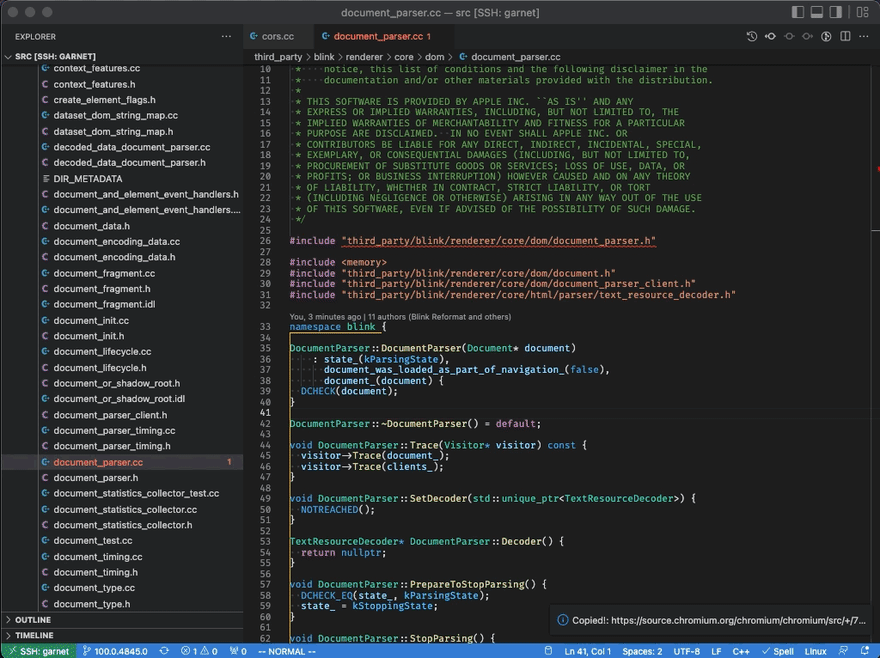dev-resources.site
for different kinds of informations.
Useful Visual Studio Code Extension for Developing Chromium
Overview
Sometimes when you are developing Chromium, you want to explain to others what part of the code you are working on.
GitHub has a plugin called Copy GitHub URL that allows you to get the permalink of the code you are editing in VS Code so that you can share this permalink.
However, Chromium is mainly managed by Chromium Code Search, and we want the permalink of Chromium Code Search. So this time, I made a plugin for this purpose.
Demo
Here is a demo.
What this plugin does is simple: it "generates permalinks in Chromium Code Search for the selected lines from the launcher.
I like the features that generate a permalink depending on the branch, and selecting multiple lines is also considered.
Conclusion
This plugin for creating permalinks has been very useful for crbug and for explaining the relevant parts of the code when writing proposals for GSoC.
If anyone considers contributing to Chromium, I'm happy if you use this plugin.
If you find any problems, or if you can confirm that it works on Windows, I'd appreciate it if you could send a mention to @negibokken or add it to the issue list in the repository.
Featured ones: