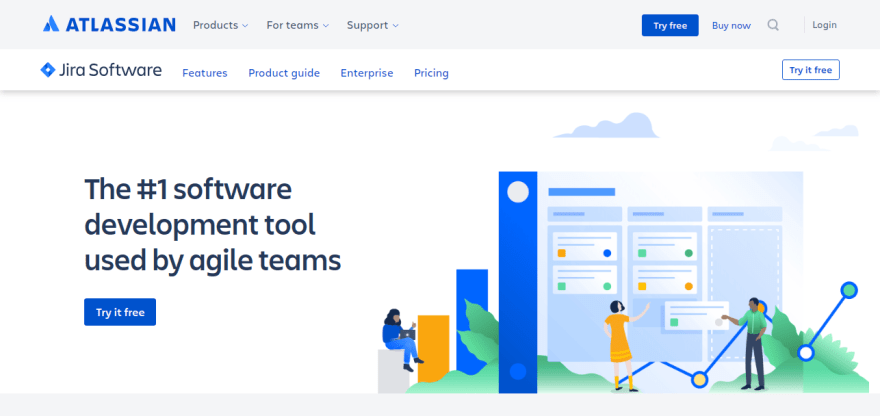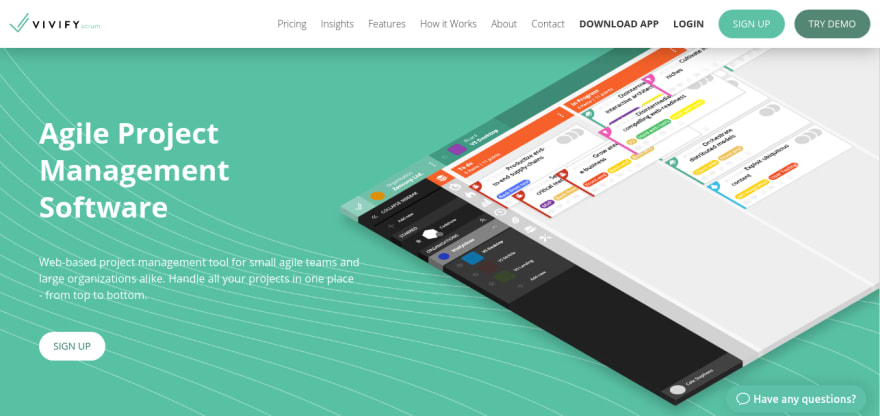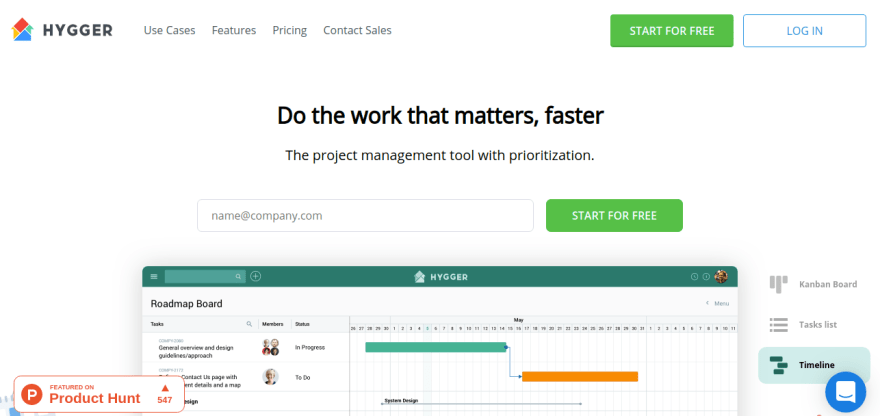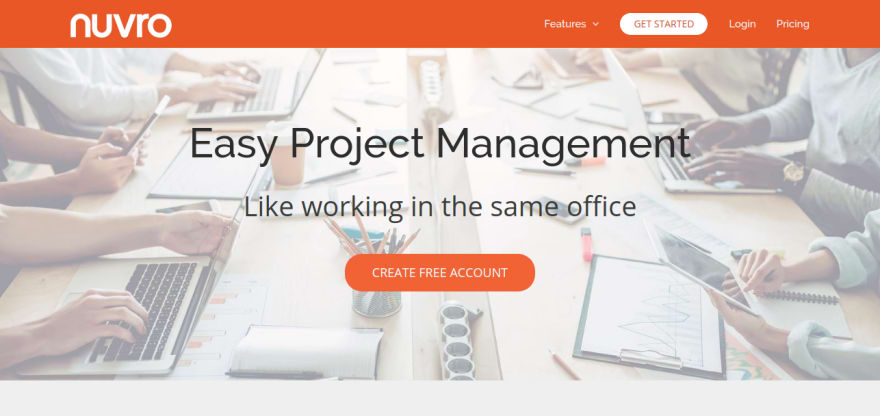dev-resources.site
for different kinds of informations.
The 8 Best Agile Tools For Managing Projects [Quick Comparison]
You have probably heard of Agile—an approach to project management that focuses on maximizing value for teams to complete projects on time. Agile processes promote sustainable development. The Agile method of project management has been in trend, yet many companies and managers are facing a tough time to make a transition from traditional to Agile when managing projects. If you’re still in trouble, this article is definitely the one for you. Further in this article is an updated list of the latest and most efficient Agile Project Management tools that you should try to stay upright on projects.
Let’s get started.
1) ProofHub

ProofHub makes project handling easier, faster, and better. This project management tool is a central place to manage and run projects, to bring projects, remote teams, and clients under one roof.
Some key features:
Pricing: The Essential plan is priced at $45 per month billed annually, and includes for a maximum of 40 projects and 15 GB storage.
2) JIRA
Atlassian’s well-known project management tool, JIRA includes a host of features that prioritize productivity and progress. Though it is ideal for software developers, any department can use its project management capabilities effectively.
Some key features:
Pricing: Jira offers a 7-day free trial and costs from $5/user/month (based on 15 users).
3) ActiveCollab
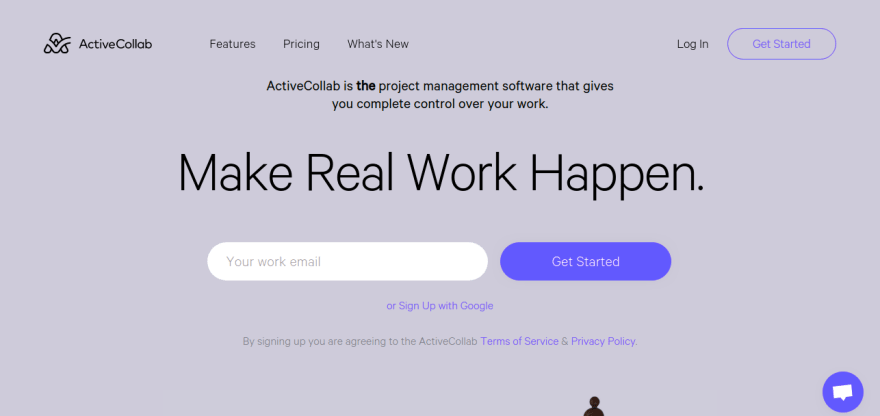
ActiveCollab is the project management tool that gives you complete control over your work. It has the right set of features to keep you focused on work.
Some key features:
Pricing: $7 per member, per month
4) VivifyScrum
VivifyScrum is an Agile project management tool to handle projects in one place. It is suitable for small Agile teams and large organizations in multiple industries.
Some key features:
Pricing: Starts at $10/month for teams up to 10 users.
5) Hygger
Hygger is a project management solution for Agile teams with built-in prioritization. It is a perfect tool for software development, product management, marketing, creative agencies, and others.
Some key features:
Pricing: Enterprise plan at $14 per user/month.
6) Basecamp
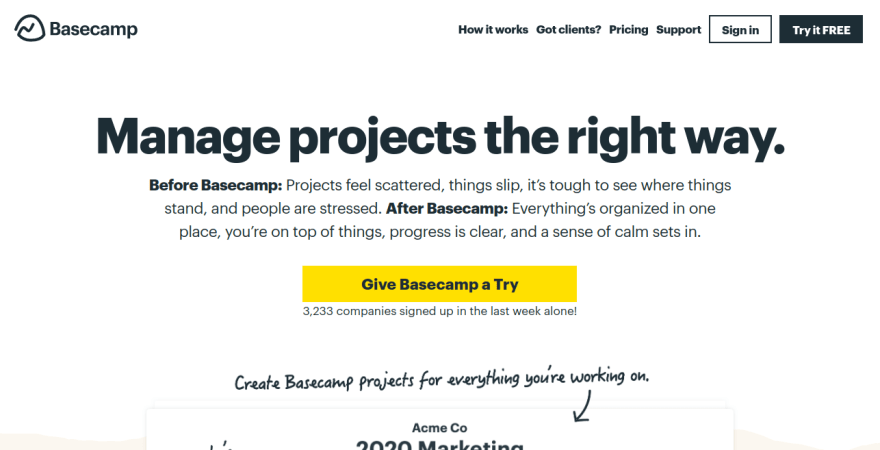
Basecamp is a collaborative project management tool suitable for use by teams of all sizes, from SMBs to large enterprises. The tool uses a simple, visual interface to help individuals manage their personal projects and tasks. The dashboard gives an overview of all your discussions, to-dos, files, and events in a single glance.
Some key features:
Pricing: Basecamp is $99 per month, all-inclusive.
7) Redmine
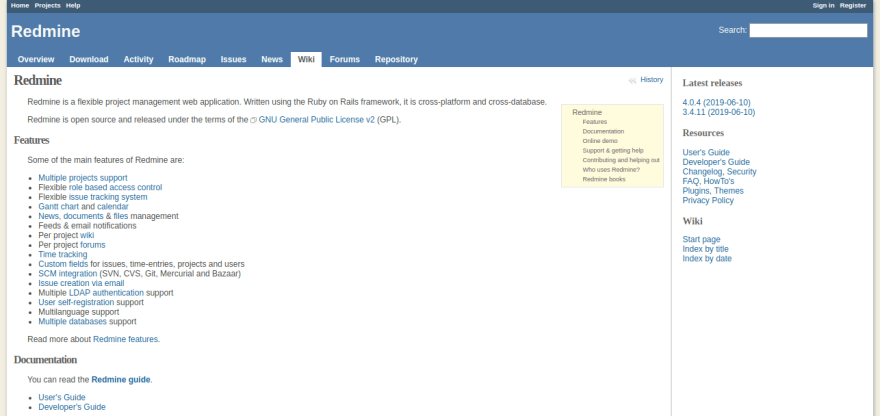
Redmine is designed to help project management teams stay on top of every project. It works for all your needs and is independent of team size.
Some key features:
Pricing: Free trial available. Visit the website for pricing details.
8) Nuvro
Nuvro is a full-featured project management solution that makes online project management easy. It promotes smooth collaboration between teammates. In Nuvro everything’s transparent and everyone is accountable for their projects.
Some key features:
Pricing: Annual $4/mo, unlimited projects and unlimited workspaces.
If you’re planning to adopt Agile tools for project management, these tools can prove to be the pillar for speedy project management practices. Additionally, if you’ve got some favorite tools, let us know in the comments below.
Featured ones: