dev-resources.site
for different kinds of informations.
Progressive Web Apps vs Native Apps: Which One Is the Best for Your Business
Previously, we shared our thoughts on Progressive Web Apps driven by our hands-on expertise in PWA development. This time around, we decided to dive deeper and explain the major difference between PWA and Native App.
However, it should be noted that there is no winner here since the choice depends on your particular needs and business requirements in the first place.
For instance, people open web pages and consume twice as much content on their smartphones as they do on desktop devices, according to SmartInsights. And the number of users who opt for mobile devices will only keep skyrocketing. So it’s no wonder why most efficiently-run companies use both PWAs and Native Apps in order to stay ahead of the mobile domain curve.
Now, before we can share our insights on which solution can best serve your users or fit your business goals, let’s start by refreshing our memory of what Progressive Web App is.
Simply put, Progressive Web Apps are web-related solutions that combine features of a website and a Native App. In other words, these are websites that mimic a Native App behavior, thus creating an app-like experience.
Here are the major PWA benefits:
- It can run on any device or OS
- You don’t need a large budget to develop a PWA
- You can save your money and resources since it is developed only once
- All new features are available automatically once you issued an update
- You can rely on SEO practices since a PWA is a website
- It feels and looks like a Native App
- It’s memory-friendly and takes only a small portion of the device’s storage
- It can work offline
- It has rock-solid security since it based on HTTPS, which allows browser-to-server encryption
On the other hand, there are a few drawbacks as well:
- It has limited functionality on some OS
- Fast battery consumption since a PWA requires more CPU
- PWAs may not have full access to as many device’s features as Native Apps
That said, any business can develop a PWA solution to expand its digital footprint and ensure a delightful user experience. However, some companies may consider developing a Native App as of the features that a PWA still can’t provide. But again, it’s only for you to decide which option to adopt for your business goals.
If you want to learn more about PWAs and our case studies, please read the previous article. Now, let’s get to Native Apps.
Native Apps: pros and cons
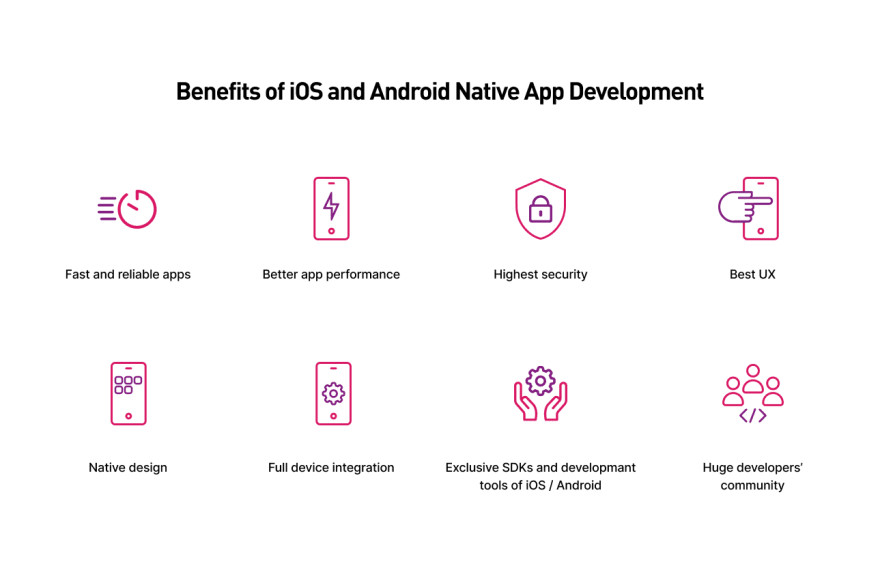
Benefits of IOS and Android App Development
Native Apps are written to run on mobile devices, providing enhanced performance and a broader scope of features compared to PWAs. These apps types are developed for specific OS platforms (usually built separately for Android or iOS) or even for particular smartphones. In fact, almost any app you download from Google’s Play Market or Apple’s App Store is a native solution by its very nature.
Generally, there are four most widely-accepted programming languages that developers use to create Native Apps:
- Swift or Objective-C for iOS
- Java or Kotlin for Android
However, there is an alternative — you can utilize cross-platform frameworks like React Native. We at Brocoders have been using this product development approach for over 9 years now. It allows building hybrid apps in JavaScript-like code and submitting the final solutions to both Android and iOS platforms in one go. React Native apps demonstrate outstanding efficiency and feel almost like native ones.

Benefits of Coding Apps with React Native
Now let’s move on to the key Native Apps pros over PWAs.
Enhanced performance and UI/UX
Since code is written for a specific device or a particular OS, a Native App integrates seamlessly with its ecosystem and gets access to all APIs. It’s faster and provides greater capabilities in terms of UI/UX experience. Besides, Native Apps can smoothly interact with other native apps offered by Google or Apple.
Monetization privilege
Unlike a PWA that requires a custom payment processing solution, Native Apps can be monetized using in-built App Stores’ payment systems. Users can then make purchases and buy subscriptions with ease.
App Store Support
While PWAs are SEO-friendly, Native Apps got App Store Optimization (ASO) and Apple Search Ads (ASA) alternatives instead. These are cost-efficient approaches (keyword research, eye-catching titles, meta descriptions and so on) that allow you to acquire new users by increasing your rank in App Store’s search results. Besides, users can rate your app, which by itself is an additional traffic source (if your rating is positive).
Security
PWAs have decent security since they run under HTTPS. However, Native Apps have primary access to all the device’s hardware and software features. That said, it’s much easier for a developer to implement the best security algorithms such as two-factor authentication. Besides, a Native App must meet the requirements of multiple standards set by app stores before it can be approved.
On the flip side of the coin, Native Apps have a few weak spots.
Costly development
You need at least two development teams to build a project from scratch for each platform. Thus, you can ensure that both Android and iOS users will utilize your mobile app. Moreover, the final product requires constant updates and maintenance on two different OS. But again, you can save your budget and significantly reduce development time by hiring React Native experts.
Need time to launch
As mentioned above, Native Apps should be approved by Google’s Play Market or Apple’s App Store first before users can download them. The process can take up to a week or more. In some cases, apps can be rejected for several reasons, such as plagiarism or copyright infringement. If you have a tight time-to-market deadline, it’ll be way faster to create a PWA instead of time-consuming native platforms.
Hard to promote
Native Apps are not indexed or listed in the search engine, so you’ll probably have to reach out to third-party advertising services or buy promotional campaigns on popular websites in order to promote your app.
Installation routine
Users don’t like it when they are forced to go through the searching, downloading and installation processes. Especially when they just need to make a purchase or take a quick glance at a catalog, for example. That’s why they would rather use a website or a PWA instead.
Native Apps vs. Progressive Web App Comparison
Now let’s make a comparison table to enable a clearer insight.
Native and Progressive Web App Comparison
Wrapping up
With a bunch of advantages of both Native Apps and PWAs, it’s crucial for you to ponder over every detail and choose the right course based on your business strategy and resources that you have at the moment. As you can see, PWAs and Native Apps are equally vital for any business type and size, whether that be startups, fast-growing companies or enterprises.
In some cases, you may need a fast and cost-efficient solution, so it’s better to opt for a PWA. On the other hand, a PWA may not provide a required performance level or cover all the device’s features. In such a way, you may want to consider developing a Native App. Otherwise, you can create both to enhance the customer experience and reach a wider audience.
With almost 100 successful projects under our belt, our in-house software engineers have substantial experience in creating future-proof PWAs and React Native Apps. We are excited to help you reach your business goals and build new innovative projects together. Please don’t hesitate to drop us a line if you want to learn more about the latest PWA vs Native 2020 trends.
Featured ones:


