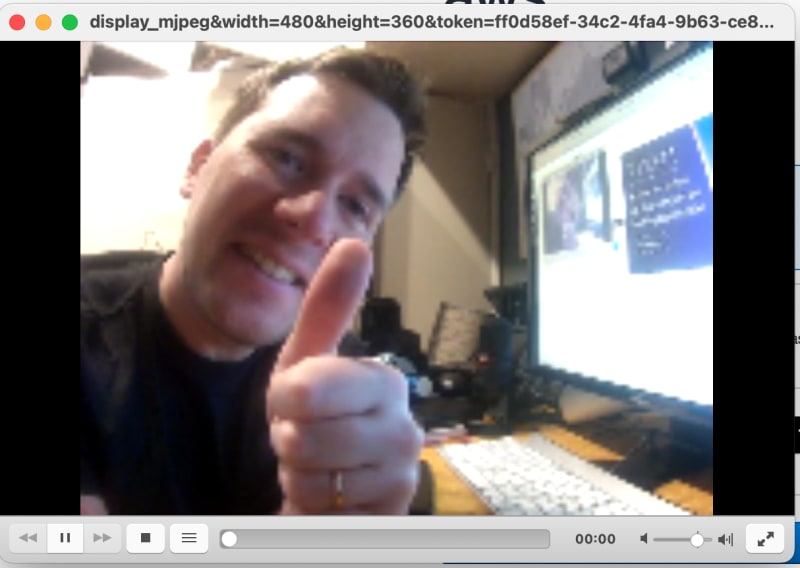dev-resources.site
for different kinds of informations.
How to stream video from the DeepRacer camera
Published at
9/2/2023
Categories
Author
Matias Kreder
Categories
1 categories in total
open
Intro
I have been working on several projects that require individuals to get access to the DeepRacer camera.
- At UADE University, students needed access to the camera for some assignments.
- At a conference called Nerdearla, the video streaming team would like access to the car's camera to stream from it.
After hacking around with the car a little and with some hints from David Smith from AWS, I came up with the following process. I'm documenting it here for anyone needing it and a future version of me.
Backup Configuration Files
mkdir -p /home/deepracer/backup
cp /opt/aws/deepracer/lib/device_console/static/bundle.js /home/deepracer/backup/
cp /etc/nginx/sites-enabled/default /home/deepracer/backup/site-config
Perform Configuration Changes
sudo sed -i "s/isVideoPlaying\: true/isVideoPlaying\: false/" /opt/aws/deepracer/lib/device_console/static/bundle.js
sudo sed -i "s/auth_request \/auth;/#auth_request \/auth;/" /etc/nginx/sites-enabled/default
systemctl restart nginx
Accessing The Car Camera
The URL to access the car camera is:
https://CAR_IP/route?topic=/camera_pkg/display_mjpeg&width=480&height=360
Please consider that this change disabled authentication on the ROS backend on the car, so make sure to do this only when you are working in an isolated network you trust.
Articles
8 articles in total
Using a custom domain name in a Private REST API Gateway
read article
Accelerating to Las Vegas: Inside the AWS DeepRacer 2023 Finals at reInvent
read article
Testing Amazon Bedrock Text G1 Models (Lite vs Express)
read article
AWS DeepRacer activities in Buenos Aires (2023)
read article
UADE AWS DeepRacer GrandPrix Buenos Aires
read article
Corriendo DeepRacer con UADE en Nerdearla (Buenos Aires)
read article
How to stream video from the DeepRacer camera
currently reading
Train DeepRacer models on EC2 Spot instances
read article
Featured ones: