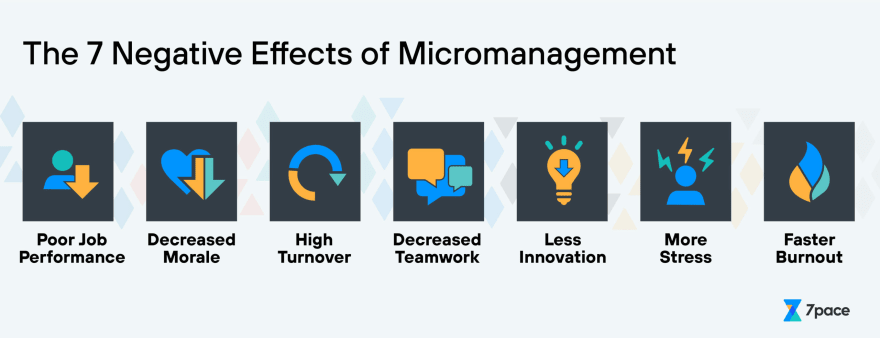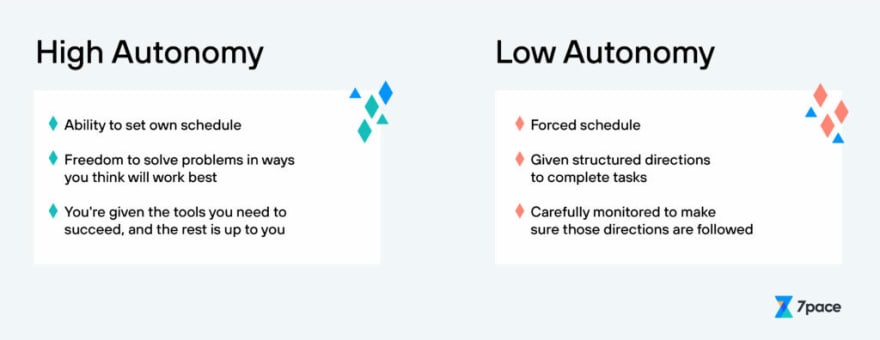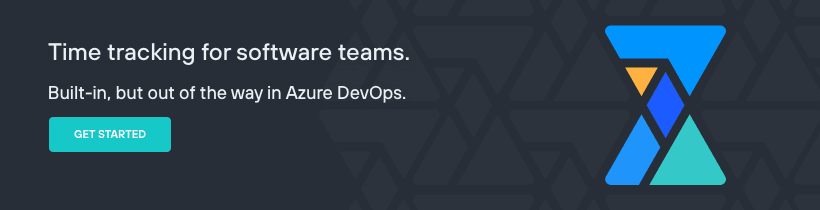dev-resources.site
for different kinds of informations.
7 Negative Effects of Micromanagement on Software Teams
If you’ve never experienced it, you’re lucky.
Trying to work with a manager standing behind your shoulder, breathing down your neck while you’re just trying to get tasks done.
A manager who checks in constantly, giving unnecessary directions at every step of every project.
Or a manager who assigns you a creative task, then gives such explicit, step-by-step instructions that there’s no longer any room for the creativity that’s required to do a good job.
Micromanagement is frustrating and counter-productive in any industry, but especially for software teams.
Engineers who do great work are the ones who can problem-solve, delegate, and change directions on the fly — whatever it takes to get projects finished and applications deployed. But under a micromanaging supervisor, those things become so much more difficult — if not impossible.
The negative effects of micromanagement can destroy software teams, and we’ll explain how later in this article. We also have alternatives to micromanaging — things managers can do to reverse the damaging effects of micromanagement.
What Is Micromanagement?
What counts as micromanagement, versus just being a leader who’s involved in the day-to-day work their team is doing?
It’s a fine line for managers, but it’s important to know when it’s being crossed.
Put simply, micromanagement is pretty much what it sounds like: When a manager tries to control everything about their team, a situation, a project, or a place. But what micromanagement looks like in practice can really vary.
Here’s a useful litmus test: If members of your team feel like their ability to get work done is impeded by constantly needing to check in, provide progress reports, or receive feedback from their manager, they’re being micromanaged.
And while having close control over a team’s work like this might seem like a good thing, it can actually have downright disastrous effects on the team and its work.
How Micromanagement Negatively Affects Software Teams
In a 2004 study, nearly 80 percent of workers said they’ve experienced micromanagement at some point in their careers. But the fact that micromanagement is so common doesn’t make it any less damaging.
What are some of the common, negative effects of micromanagement? These are just a few of them, but really, there’s no limit to how this bad management habit can affect your team.
Poor Job Performance
That same 2004 study that showed that nearly four in five workers has experienced micromanagement? It also showed some of the ways this practice can negatively affect a workplace — 71 percent of workers in that survey said being micromanaged had interfered with their job performance.
And if you think about that, it makes sense. Team members whose time is being used up giving frequent reports to an overbearing manager aren’t going to be able to get into their flow and do good work. Micromanagement kills any ability teams have of doing deep work.
Decreased Morale
That study also showed how micromanagement can affect team morale — 85 percent of workers surveyed said their morale had suffered because of being micromanaged. Workplace morale is also tied to things like job performance and productivity, so when it suffers, so does the overall work.
Higher Turnover
In the 2004 study, 69 percent of workers said they had considered changing jobs because of micromanagement, and another 36 percent — more than a third — said they actually had changed jobs. Micromanagement can lead directly to higher turnover, which is not only expensive in terms of the money your organization will spend recruiting and training new team members — it’s also costly in terms of the lost teamwork and flow that comes with a lot of turnover.
Decreased Teamwork
On that note, micromanaging can kill teamwork, with or without high turnover. The best teams are the ones that can problem-solve together, and when their work is interrupted by constant check-ins or feedback from an overbearing manager, team members won’t be able to depend on each other like they should.
Less Innovation
Teams that are micromanaged don’t have the freedom necessary to find new and better ways to do their work or solve problems for their end users. Micromanagement means that your organization will be less able to innovate — something that’s necessary in software development.
More Stress and Burnout
And finally, micromanagement can create stress and anxiety for your teammates, and cause them to burn out quickly. Working in an organization or team that has low morale, isn’t product, and can’t innovate will wear down any developer over time.
Stop Micromanaging. Do This Instead
If only it were so easy to stop micromanagement as just saying, “Don’t micromanage your teams.” Micromanagement is a bad habit that often runs deep, and managers who want to unlearn it might need to do serious work before they can shake off the habit for good. Here are some things they can practice to start moving away from micromanaging tendencies.
Make Great Hires
The first step toward letting go of a micromanagement habit? Building a team that definitely doesn’t need to be micromanaged.
Organizations need strong hiring processes in place, including recruiting efforts and involvement from team members on multiple levels to ensure that new hires have the right skills and are a good fit for the team. The organization can also make changes that will attract the best workers, like offering competitive pay, great benefits, flexible hours or remote work, and other perks.
Offer Guidance Instead of Specific Directions
When giving teams new project to work on, make sure they understand the goal they’re trying to accomplish. If they need to be pointed in the right direction, offer them guidance or advice. But resist the urge to give them step-by-step instructions for how you would do the job.
In other words, make sure everyone is on the same page about what the end result needs to be, and then trust your team members to find the best way to get there.
Promote Autonomy in your Workplace
Jack Welch, the chairman and CEO of General Motors who navigated the company through some of its most successful years, is often quoted about his method of managing his employees: “Communicate your ideas, distribute resources, and get out of the way.”
Welch was well-known for giving GM’s workers a ton of autonomy, and that was part of why the company flourished.
Your team members will likely also flourish if you can build a culture of autonomy in your workplace. Instead of holding team members accountable for following specific directions or doing tasks your way, hold them accountable for solving problems and building applications that work for your users. The way to get there is up to the people who are actually doing the job: The developers.
Give Team Members the Right Resources
And finally, it’s important to make sure your team members have the right resources to succeed when they’re working autonomously. One great resource? A time tracking solution that will help them learn about their own work styles and become better at their jobs.
Time tracking shouldn’t be about micromanaging the time your team members spend in their chairs at the office. It should be about gleaning data from sprints and projects, and using that data to become more efficient, better predict timelines for projects, and become better teams.
Leading > Micromanaging
Many managers think their job is all in the name: To manage their teams. But the best managers know there’s more to it than that — that their job is to lead their teams toward their own success. As Jack Welch, the GM CEO, put it, “Communicate your ideas, distribute resources, and get out of the way.”
7pace Timetracker is the only integrated, professional time management solution for teams using Azure DevOps and GitHub.
Featured ones: