dev-resources.site
for different kinds of informations.
Start Goland from terminal
Published at
8/27/2020
Categories
go
Author
vasubabu
Categories
1 categories in total
go
open
Its Very Easy!!!
Step1:
Open Goland and click on Tools -> Create Command-line launcher and give the path as /usr/local/bin/goland
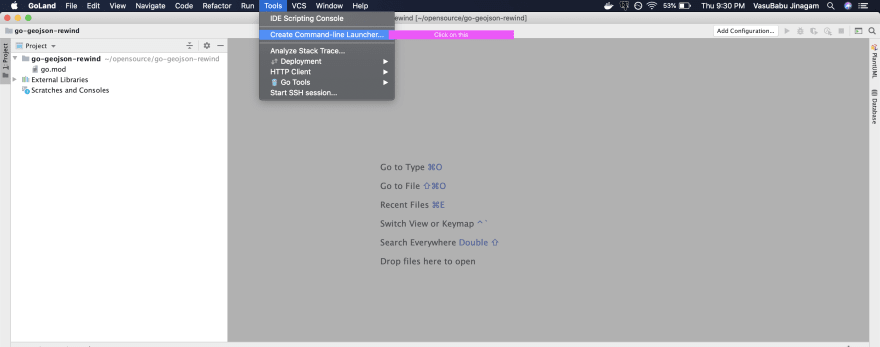
Step2:
Create an alias
alias goland='/usr/local/bin/goland'
Tip: Its better to have this line a startup script, so that restart doesn't revert your changes
Step 3:
Open terminal and go to your workspace and type
goland .
That's it!!! you will see your IDE opening your favourite project
Articles
11 articles in total
Start Goland from terminal
currently reading
cmd/go: go mod init fails to determine module path in subdirectory
read article
Split/Slice an Array into chunks (golang)
read article
How to Edit your videos for youtube using iMovie
read article
Solution: Polygons and MultiPolygons should follow the right-hand rule
read article
[Easy]: Truncate a table and restart Sequences (Identity and cascade)
read article
Edit your commit messages in GIT
read article
Solution: UnSupported Protocol scheme golang issue
read article
How to POST multipart/form-data in GO using Mux
read article
Customize Fish Shell
read article
Upgrading GO version to 1.13 is not a cakewalk!!!
read article
Featured ones: